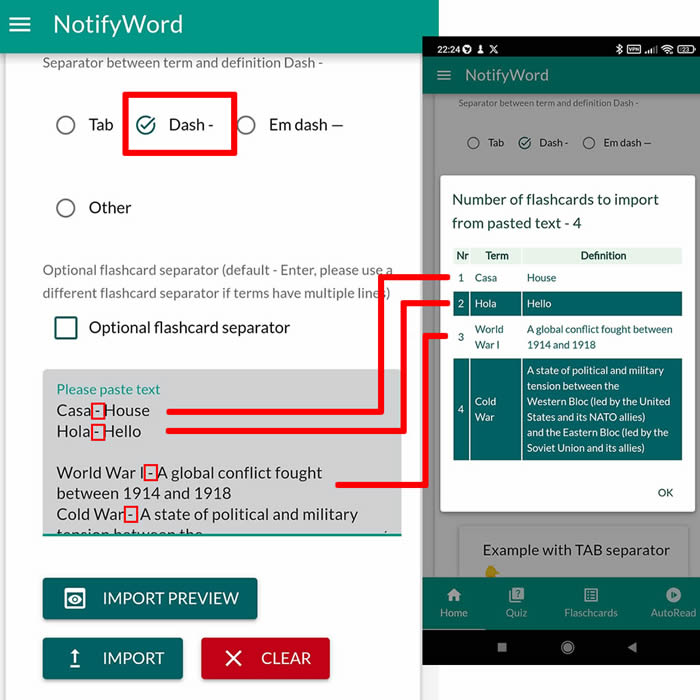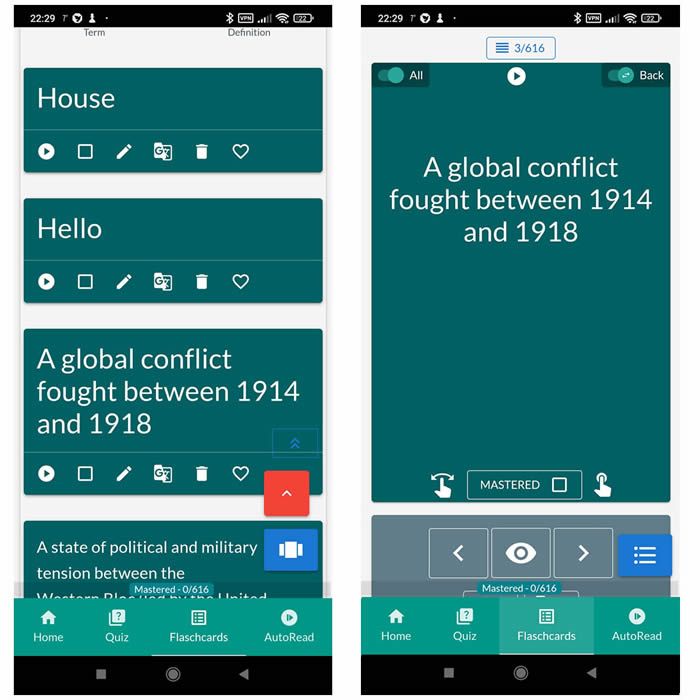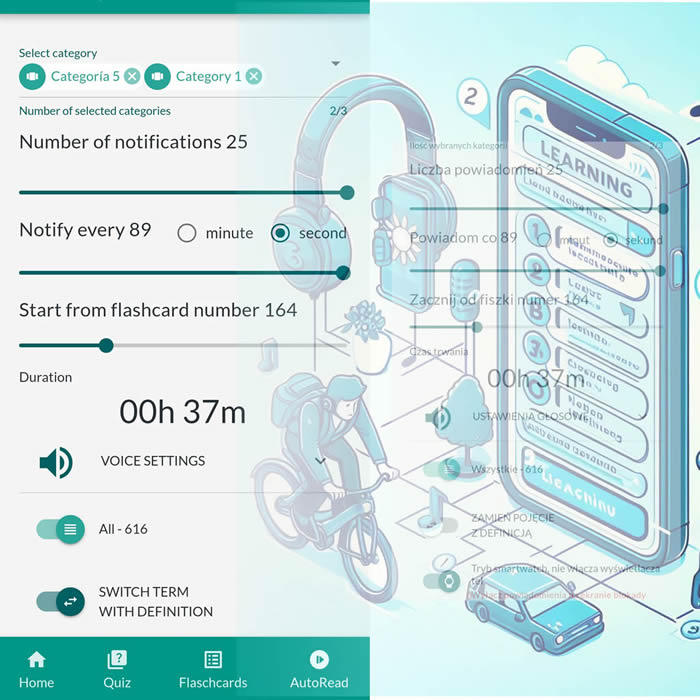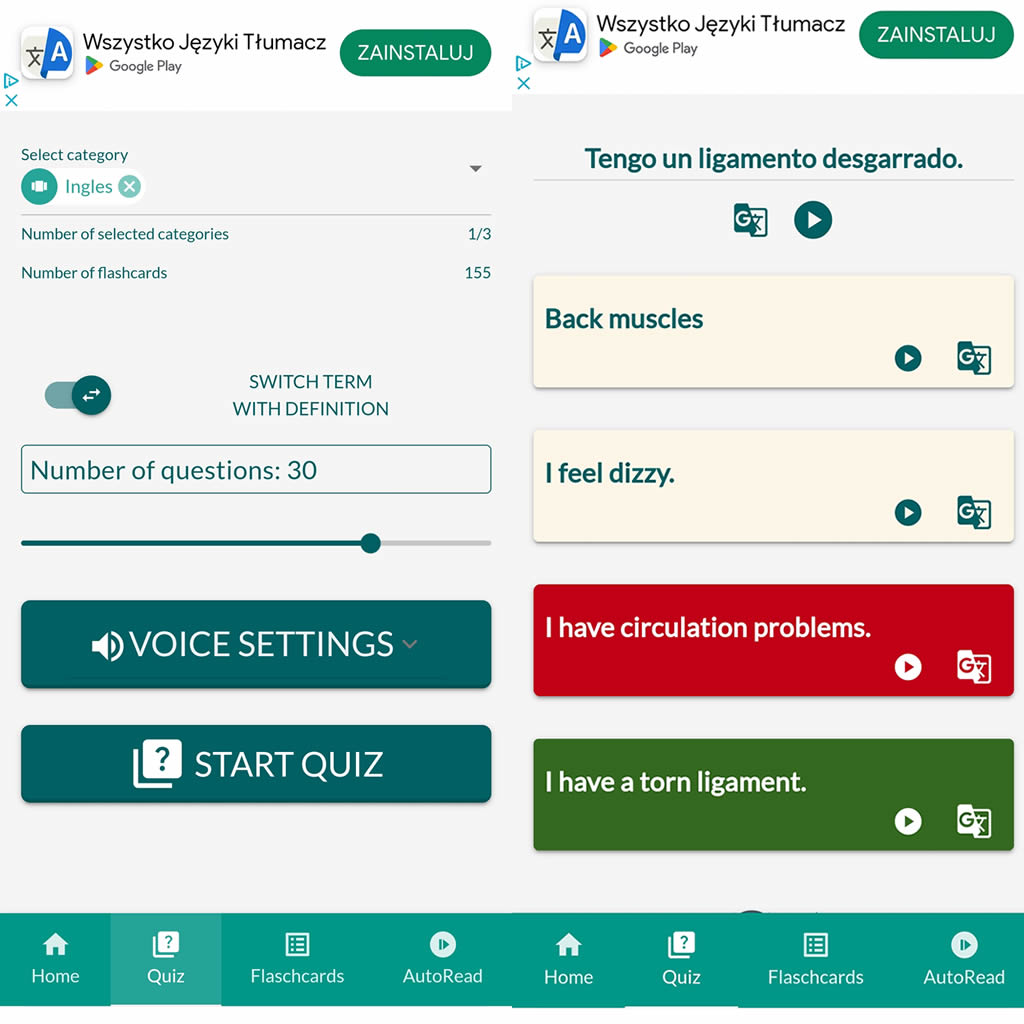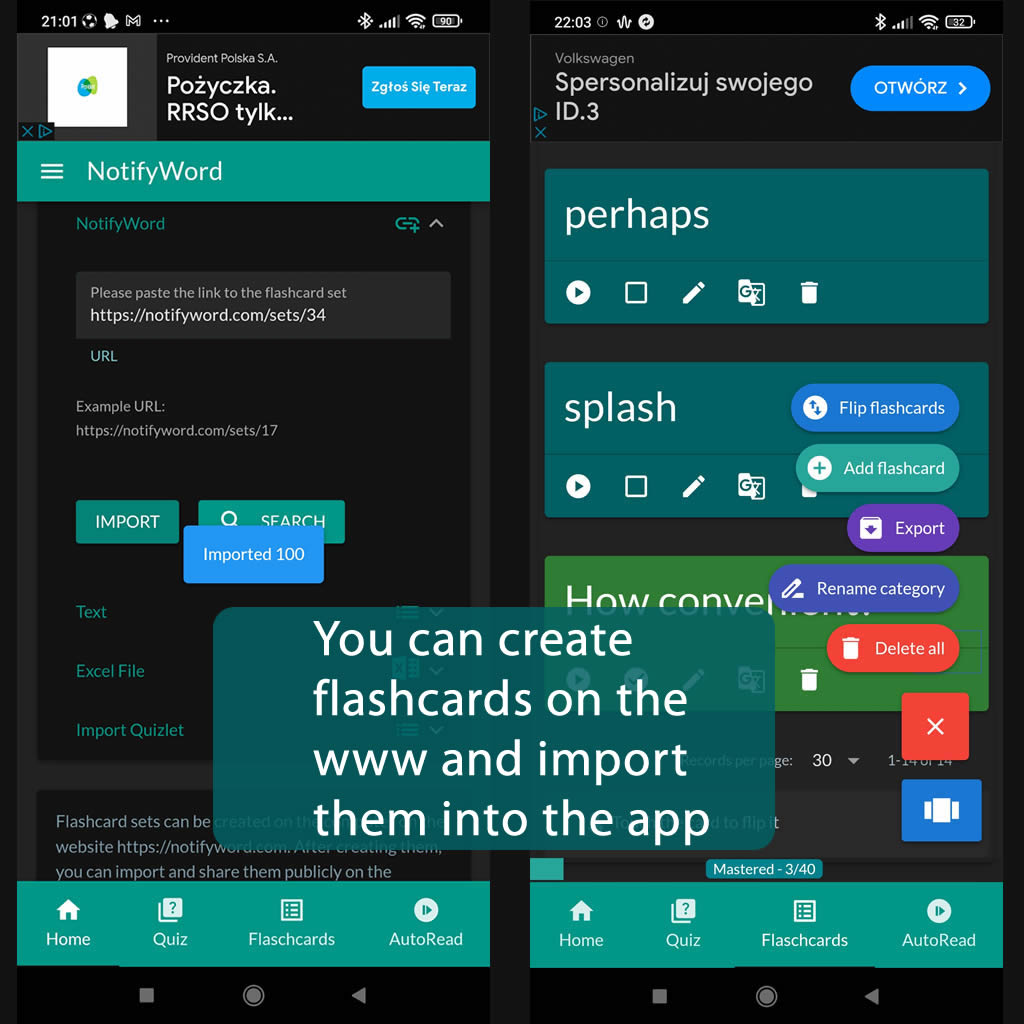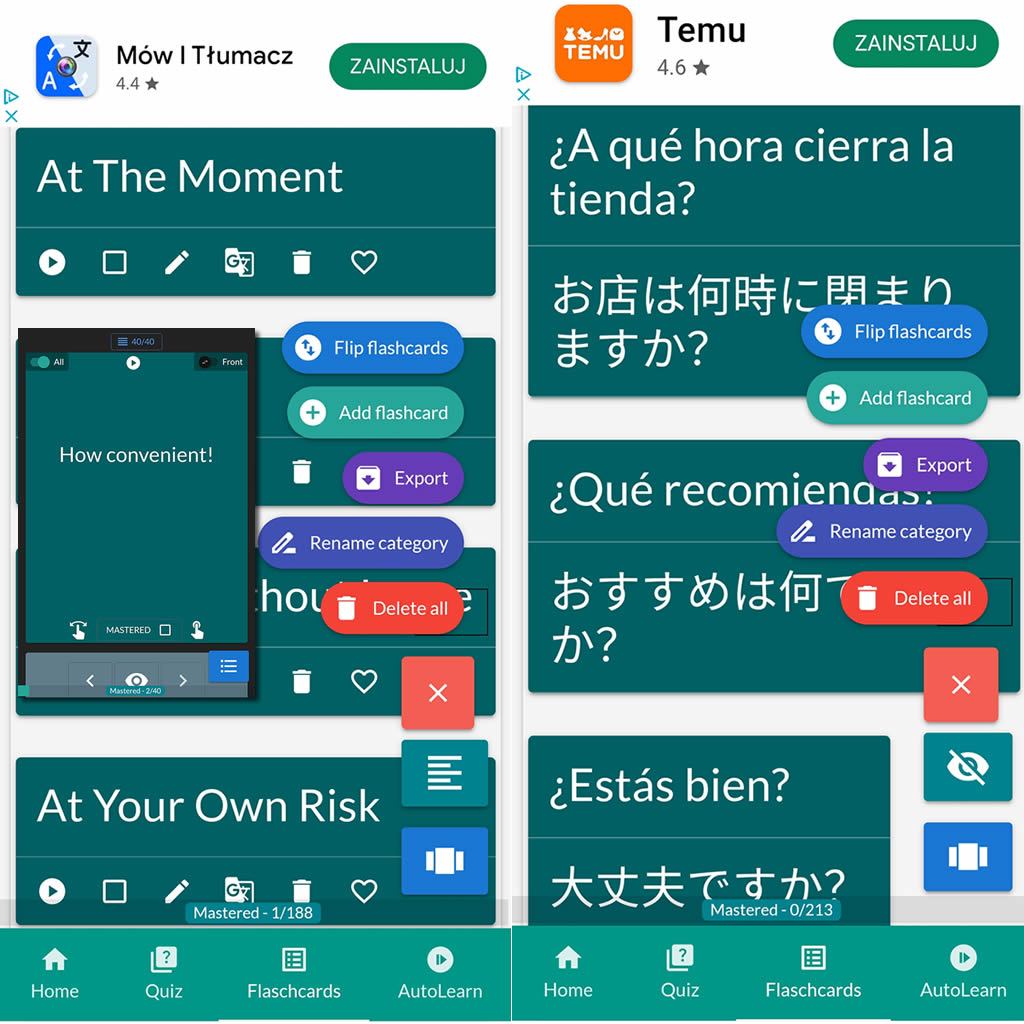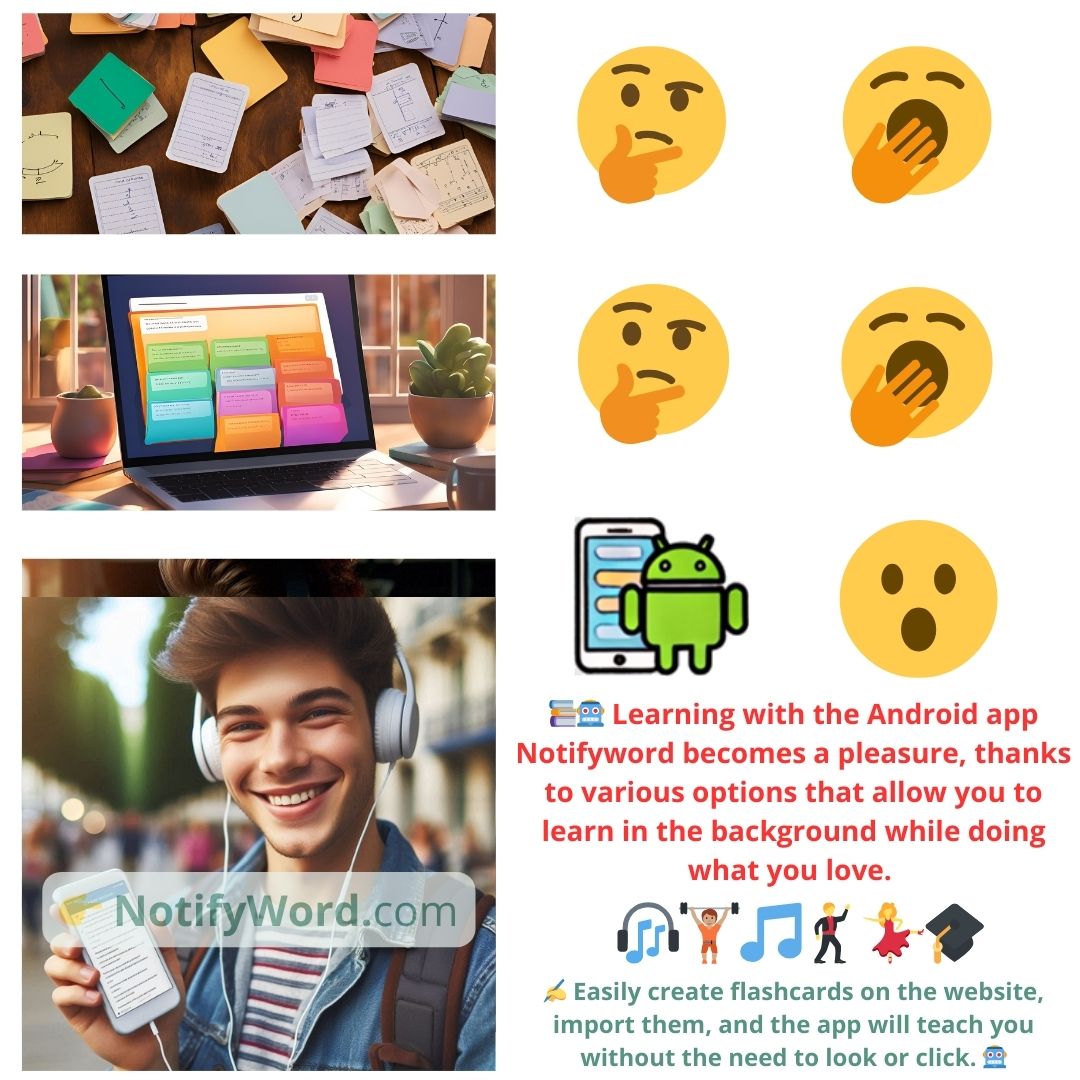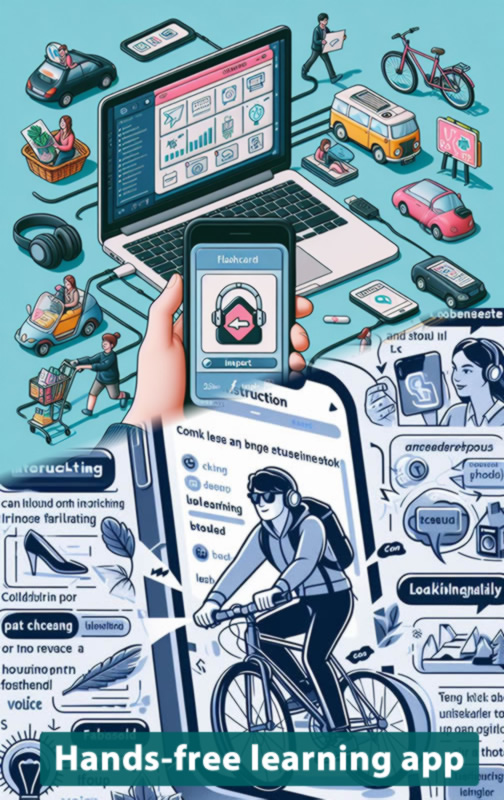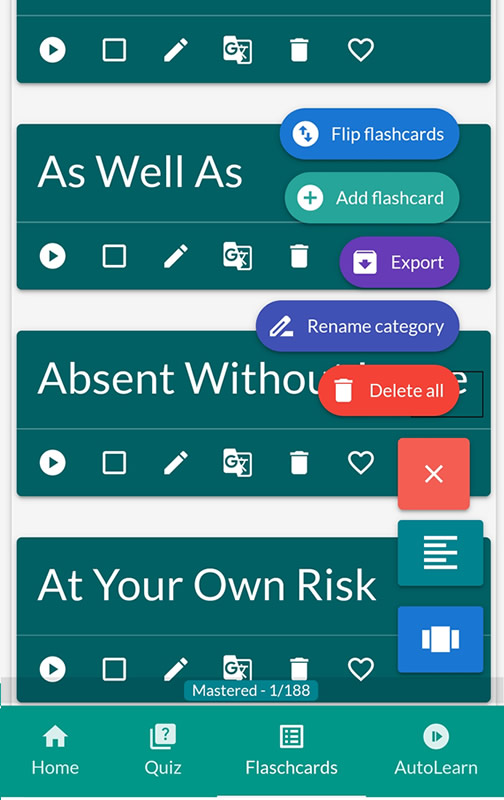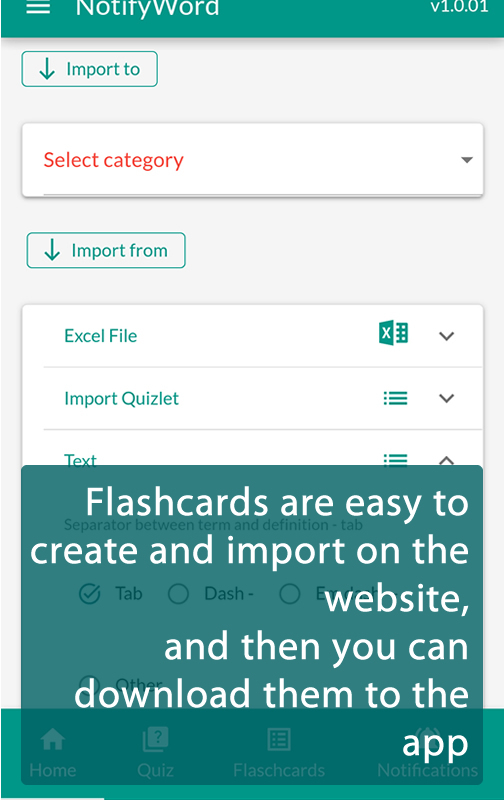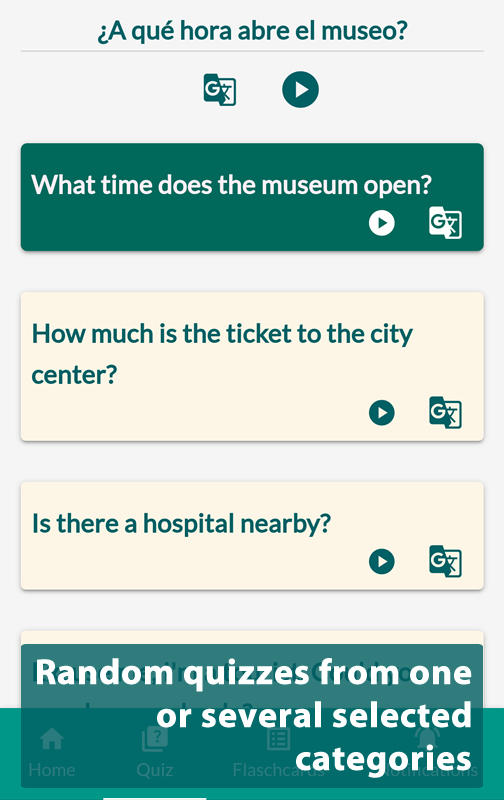📚🤖 Android flashcards that teach while you do what you love! 💃☕🚗🎧
Flashcards Android App - 🤖 AutoLearn Mode for Comfortable Learning in Various Ways
📲👆🤖 One tap, and the app automatically reads, repeats, and displays flashcards in various ways.
app will teach you even while you’re doing something else 🎧🚴👇
🗣🎧 Flashcards that read themselves in different ways, voices, and languages
🎓🚀 Want to learn while using other apps? It’s possible!
📖💪 Learn while being physically active without touching your phone? Possible!
🧠😮 You can focus on memorization, the app works in the background without needing to look or click
🎵🕺 Musical Relaxation Repeats - Play flashcards vocally while listening to your favorite music
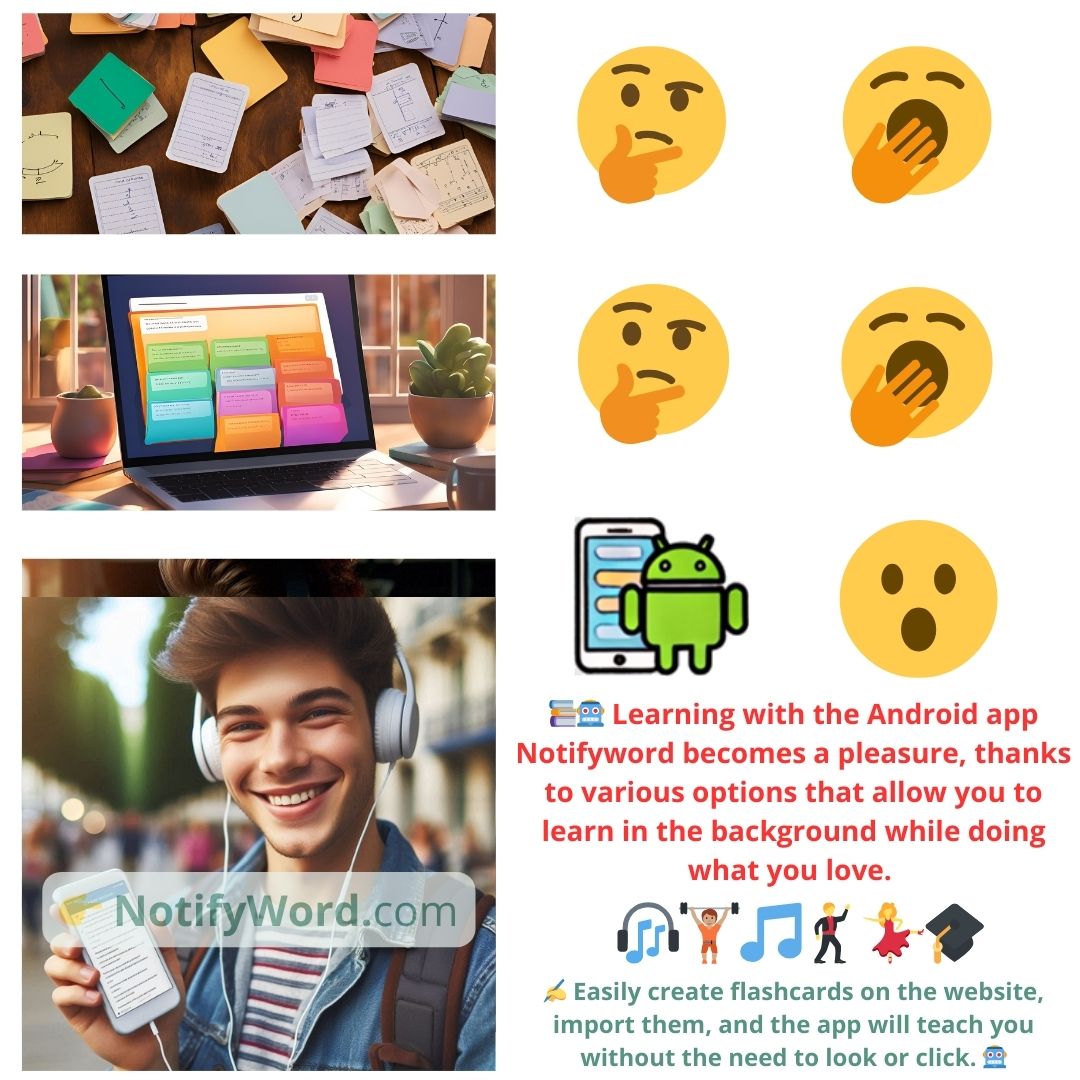
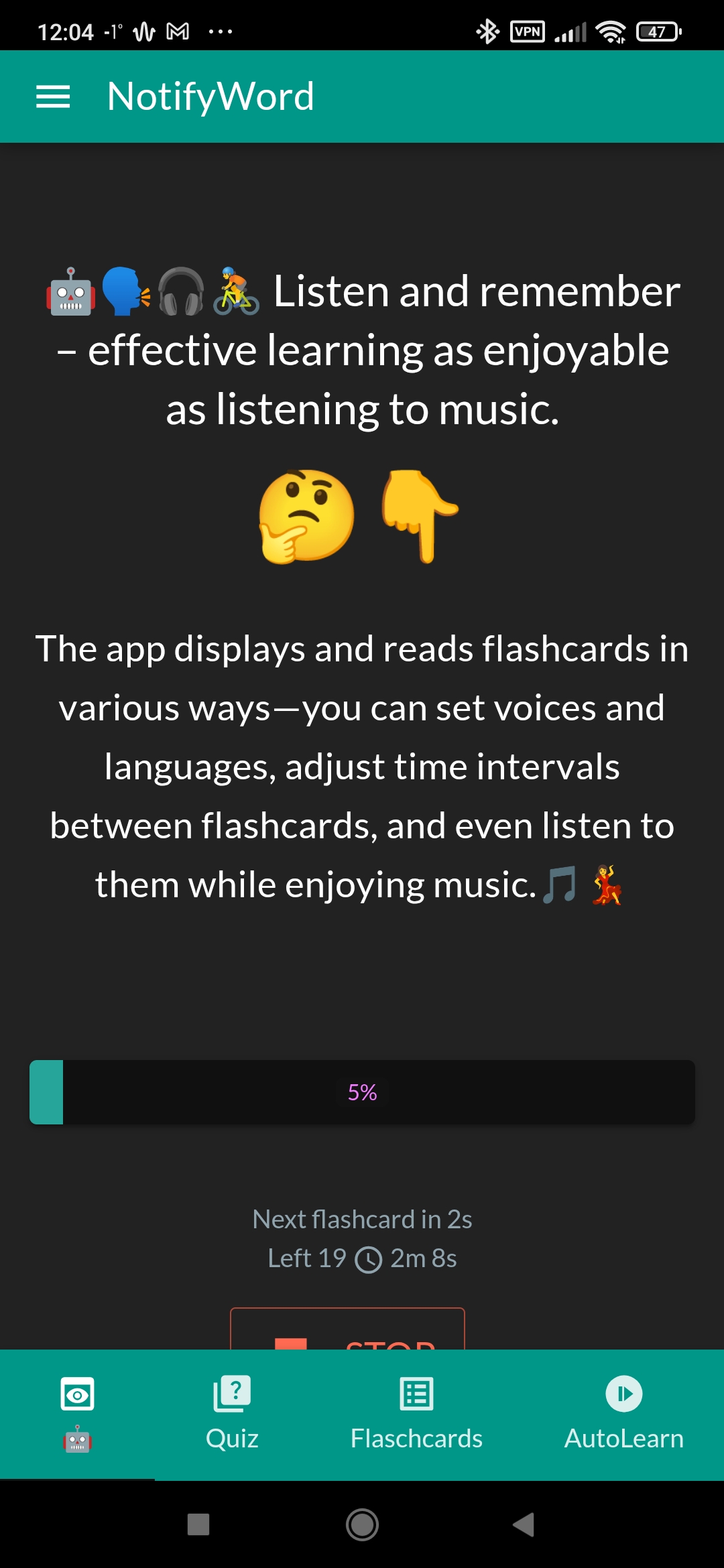
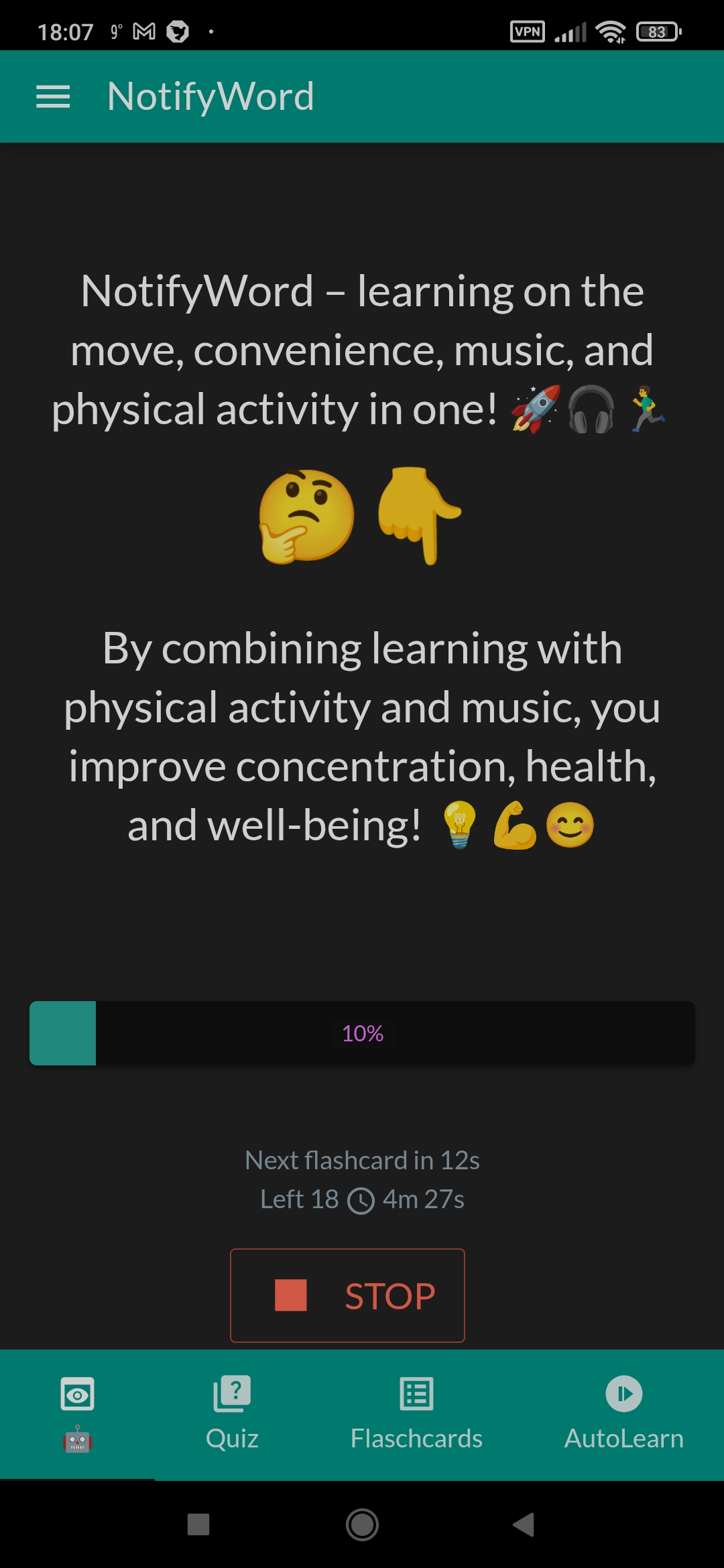
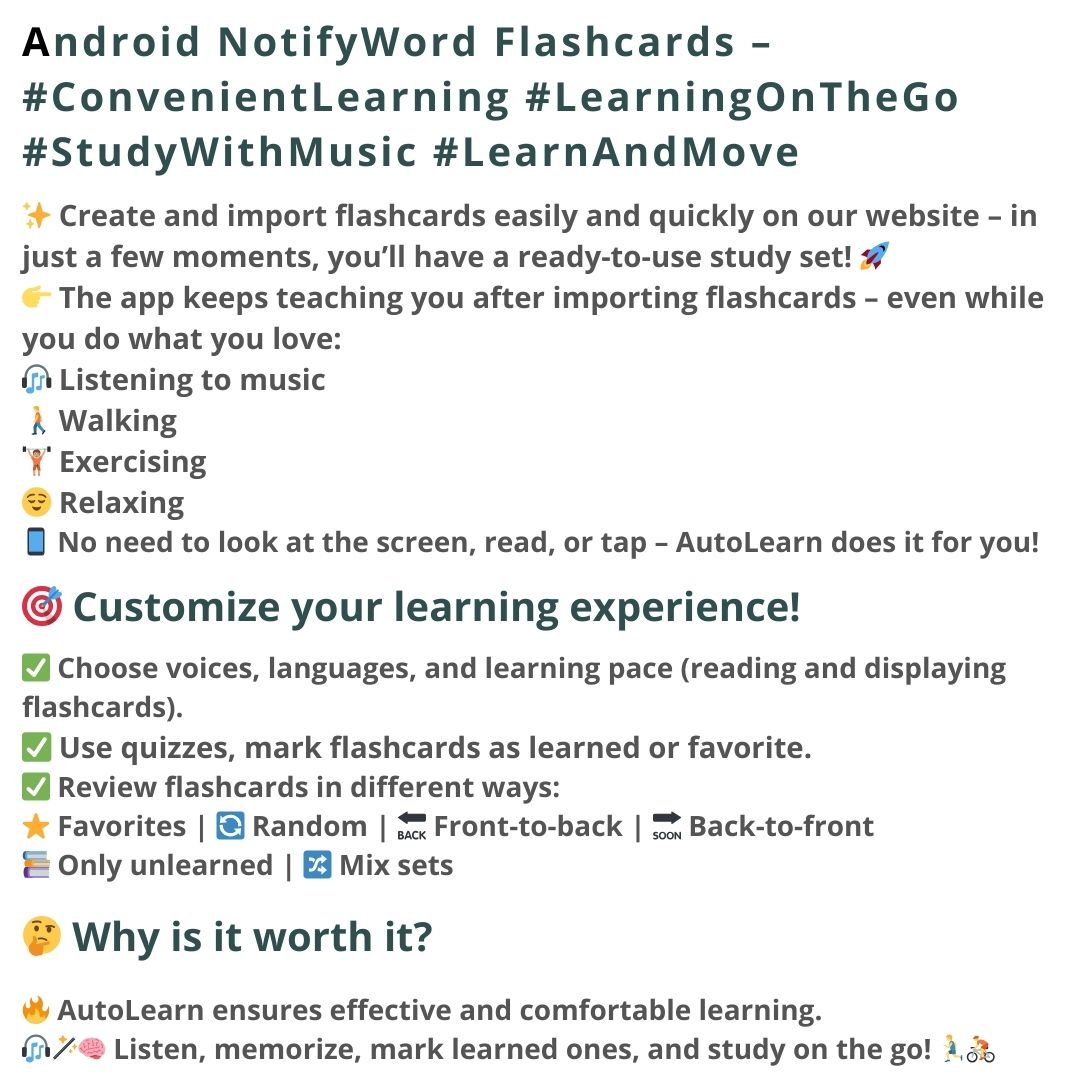
Various flashcard viewing options
☝️Option to select multiple categories (sets of flashcards), unlearned or all from selected categories, flip all flashcards at once, view both sides of flashcards or one side, display in random order
🤍 Adding to favorites - favorites allow marking flashcards from different sets for prioritized learning
Learn with full flexibility: review your favorites ❤️, all flashcards 📚, or only the ones you haven’t learned yet 🤔 – even from multiple sets at the same time 🔄
Integration with Google Translate - check the meaning of the back or front of the flashcard in Google Translate, import saved, exported phrases from Google Translate into the app
Flashcard voice reading, text-to-speech conversion
🎧 Flashcard voice reading in multiple languages, you can set different languages for reading the front and back of the flashcard
🗣 Various voices to choose from for certain languages
🤖 Autolearn - reads flashcards in different ways, without needing to click or look
🎛️ Speech speed adjustment – control the reading speed, set specific time intervals between flashcards (e.g., display and read the next card every 40 seconds), and add brief pauses between the front and back of each card.
This allows you to learn effectively, even in the background, while listening to music 🎶 or doing other tasks 📱.
Supported languages for text-to-speech: 🇹🇳 Arabic (Tunisia), 🇨🇿 Czech, 🇬🇧 Welsh, 🇩🇰 Danish, 🇩🇪 German, 🇬🇷 Greek, 🇺🇸 English (US), 🇬🇧 English (GB), 🇪🇸 Spanish (Spain), 🇺🇸 Spanish (United States), 🇪🇪 Estonian, 🇫🇮 Finnish, 🇵🇭 Filipino, 🇫🇷 French, 🇮🇪 Irish, 🇮🇱 Hebrew, 🇮🇳 Hindi, 🇭🇺 Hungarian, 🇮🇩 Indonesian, 🇮🇹 Italian, 🇯🇵 Japanese, 🇯🇲 Javanese (Indonesia), 🇰🇷 Korean, 🇰🇼 Kurdish, 🇱🇹 Lithuanian, 🇲🇲 Malayalam (India), 🇲🇲 Marathi (India), 🇲🇾 Malay, 🇳🇵 Nepali, 🇳🇱 Dutch, 🇳🇴 Norwegian, 🇵🇱 Polish, 🇧🇷 Portuguese (Brazil), 🇵🇹 Portuguese (Portugal), 🇷🇴 Romanian, 🇷🇺 Russian, 🇸🇮 Slovenian, 🇸🇪 Swedish, 🇲🇨 Sundanese (Indonesia), 🇰🇪 Swahili, 🇹🇭 Thai (Thailand), 🇮🇳 Tamil (India), 🇮🇳 Telugu (India), 🇺🇦 Ukrainian, 🇵🇰 Urdu (Pakistan), 🇻🇳 Vietnamese, 🇨🇳 Simplified Chinese, 🇹🇼 Chinese (Taiwan).Displaying flashcards through notifications on your phone and other devices
💻📺⌚The app can display flashcards on other devices such as smartwatches, Windows computers, and Android TV sets using additional applications capable of reading notifications from the phone. Example apps include MyPhoneExplorer for Windows and Notifications for Android TV, Apps should have permissions granted to read notifications
Random quizzes
❓Random quizzes from one or several selected categories
Creating Flashcard Sets for Learning
📕 You can create flashcards both in the app and on the website. Just paste text in the correct format, and the app will automatically create the flashcards for you!
Hola - Hello
World War I - A global conflict
fought between 1914 and 1948
.......
After pasting the above text in the import tab, the app will automatically create 3 flashcards with the following terms:
| Term/Front | Definition/Back |
|---|---|
| Casa | House |
| Hola | Hello |
| World War I | A global conflict fought between 1914 and 1948 |
The ability to create private or public flashcard sets
📘 On the website you can import flashcards, create private or public sets, that can be searched and imported in the app
🌐 On the website, you can provide a link to your website in your profile, it will be visible next to the added flashcards on the website and in the application
Artificial intelligence can be used in creating flashcards
🧠🚀 Sample prompt/command - create flashcards for learning German, translation in English, separated by dashes, business and work vocabulary, quantity of flashcards 60
Paste the generated flashcards in the import tab on the website or application
✍️ instructions - Creating Flashcards Using Artificial Intelligence, from Images and PhotosFlashcards Android App - How to Start?
Register on the website, which allows you to easily create and import your own flashcards.
Download the NotifyWord app on your Android phone, where you can import the flashcards you've created. The app enables convenient learning in various ways, even while performing other activities 🚗🏋🏽.
Set up voices and languages for the front and back of the flashcards, and import them from the website or other sources.
Choose flashcards for learning and start the AutoLearn function, which can read and display flashcards in various ways – even without needing to look at the screen or click.
🤖🗣🎧🚴🎵🕺💃🎓 You can learn without taking your phone out of your pocket, take quizzes, and customize various display and reading options for the flashcards in the app.
You can shuffle flashcards, mark them as learned, add them to favorites, flip single cards or entire sets from back-to-front view to front-to-back view, and also use the view with both sides of the flashcards visible.
Important Information About Permissions on Android 📱
The app will automatically request the necessary permissions, such as:
- Call management – for stable background operation.
- Unrestricted battery usage – to prevent the system from interrupting its operation.
This ensures the app runs smoothly and without interruptions. 😊
Recently added public flashcard sets
*You can paste / create your own public/private sets of flashcards on the website and import them into the mobile application. App converts text into interactive flashcards, automatically reads and displays flashcards in notifications, creates quizzes, works with Google Translate. 🏋🏻🚴🎮💪🎧 It can teach while playing, walking, shopping, and other activities.