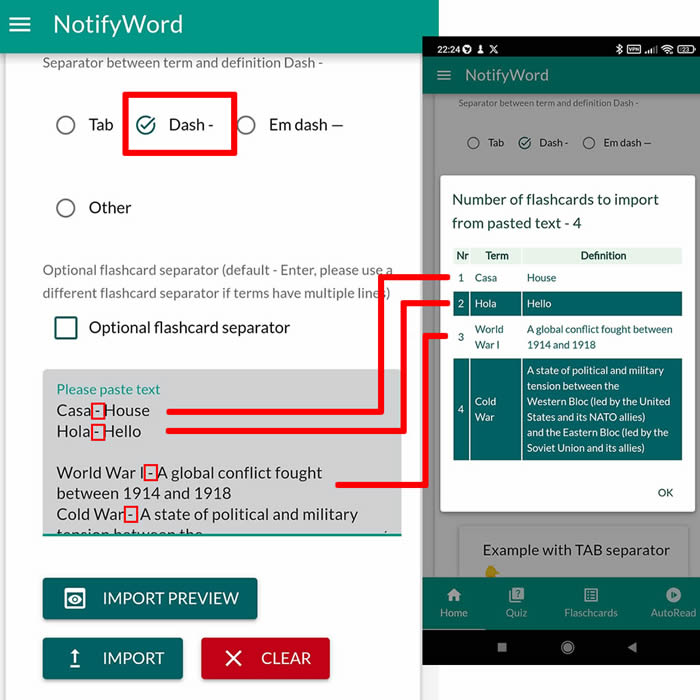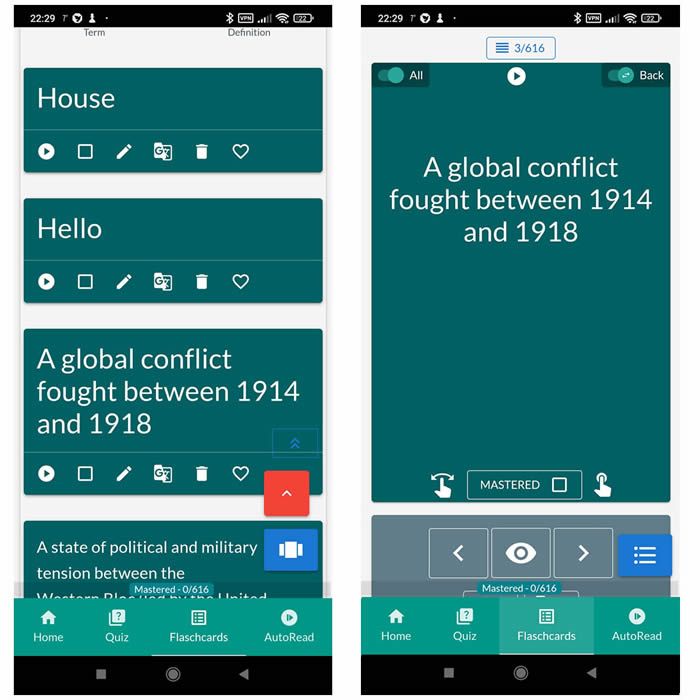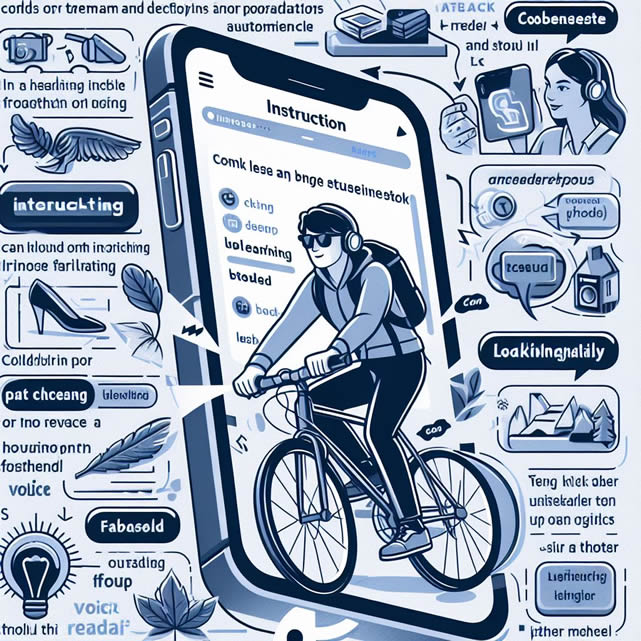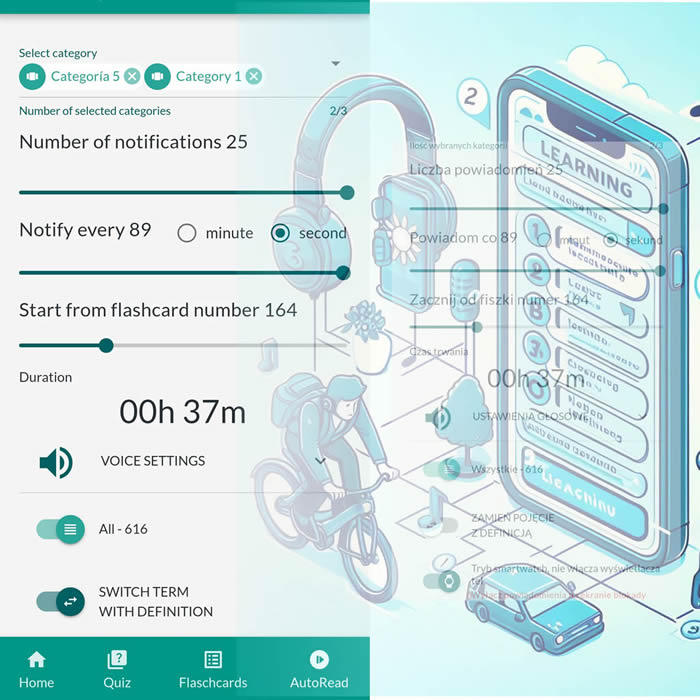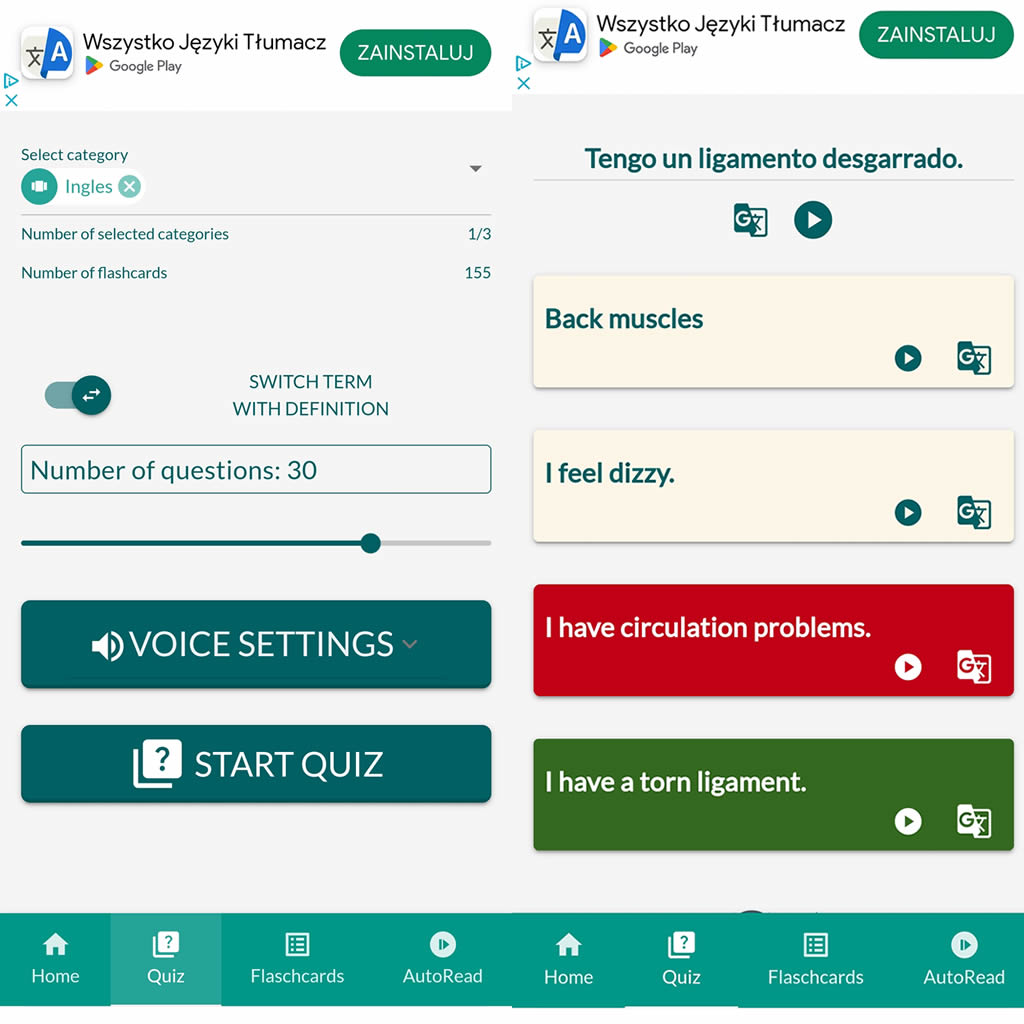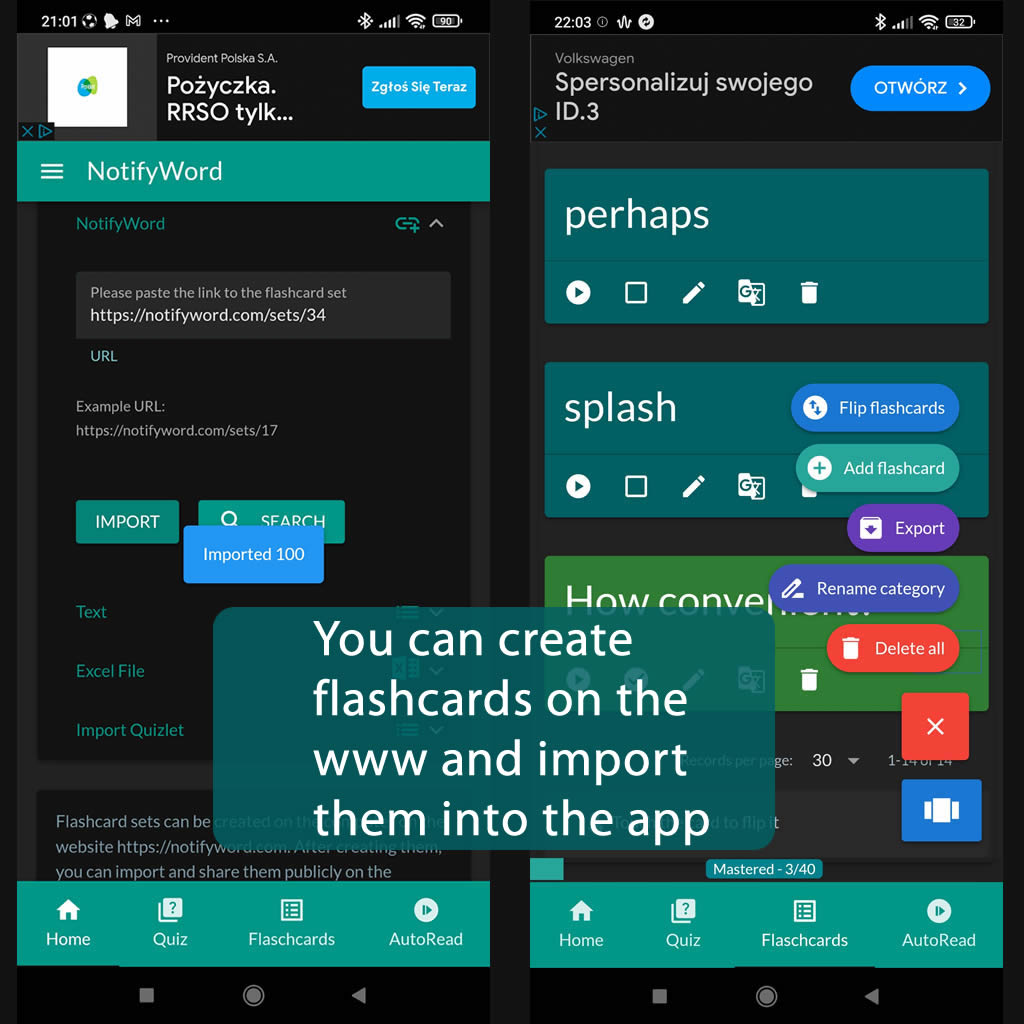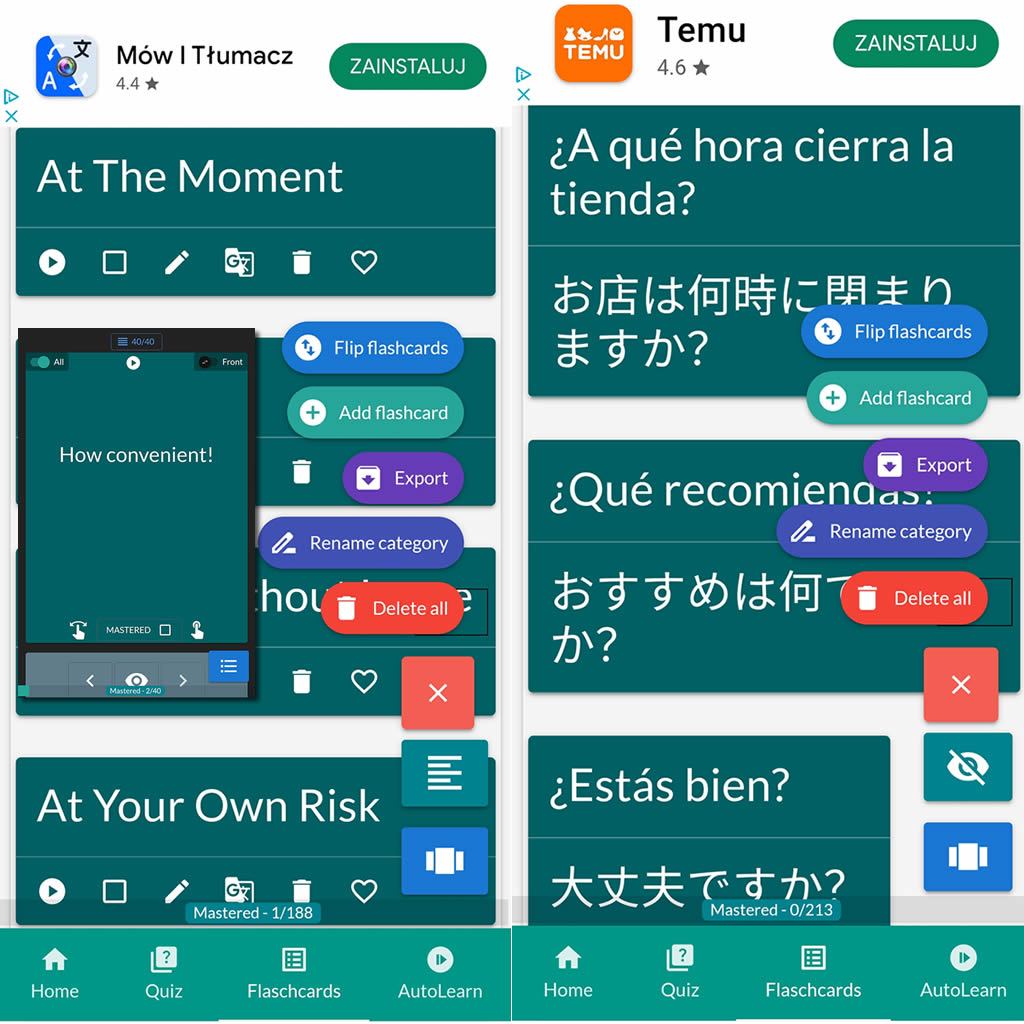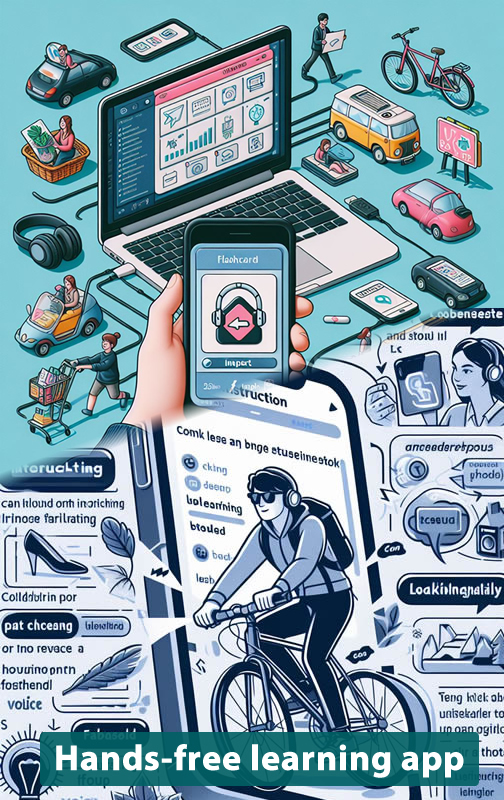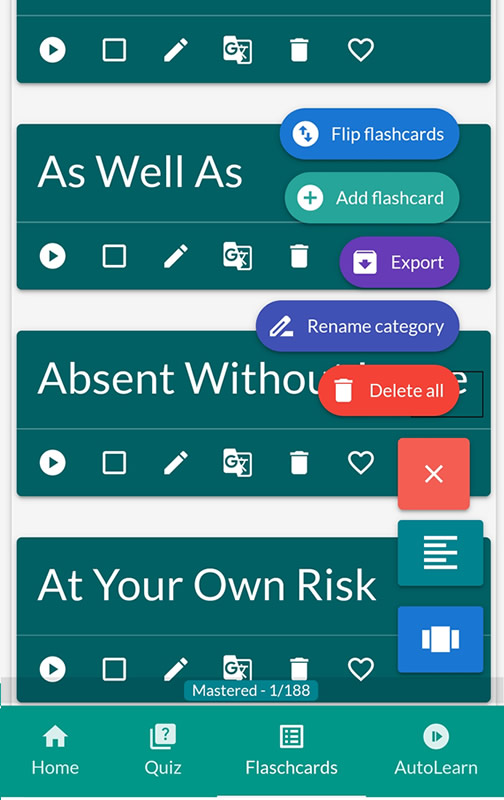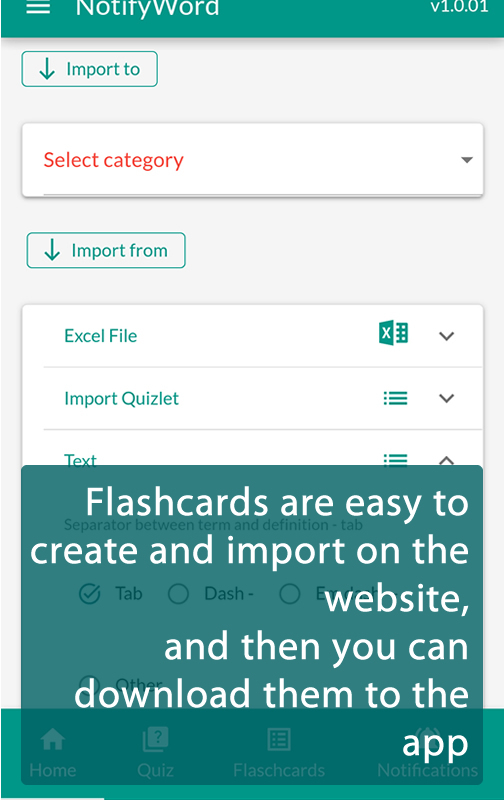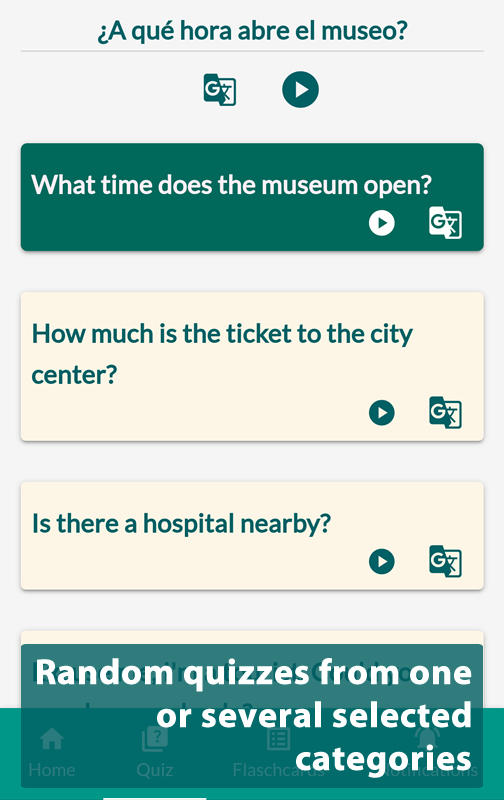Flashcards and features of the learning app for Android
Mode 🤖 AutoLearn - 🧠 Comfortable Learning Without CLICKING❗
🚴🎧 Learning while biking? Possible!
🎮💪 Learning while playing on your phone? Possible!
❓📖 Learning with your phone locked? Possible!
😎🎵🕺💃 Musical Relaxing Reviews - Play your flashcards with voice while enjoying your favorite music, no clicking required.
The app runs in the background, can read flashcards, and display them in notifications, even on a locked phone and while using other apps and games
📖🤖 Reading/displaying can be in random order, flipped cards, only unlearned cards, mixed from several sets
description of automatic learning options
Flashcards various browsing options
☝️Possible selection of few categories, unmastered ones only or all, flipping all flashcards and adding to favorites, view of both sides of the flashcards or one side
📕📲Flashcards can be very helpful, especially if you're learning new languages, preparing for exams, or want to reinforce important information
Text-to-speech
🎧Voice reading of flashcards in multiple languages
You can set different languages for the front and back of the flashcard
Supported languages for text-to-speech: 🇹🇳 Arabic (Tunisia), 🇨🇿 Czech, 🇬🇧 Welsh, 🇩🇰 Danish, 🇩🇪 German, 🇬🇷 Greek, 🇺🇸 English (US), 🇬🇧 English (GB), 🇪🇸 Spanish (Spain), 🇺🇸 Spanish (United States), 🇪🇪 Estonian, 🇫🇮 Finnish, 🇵🇭 Filipino, 🇫🇷 French, 🇮🇪 Irish, 🇮🇱 Hebrew, 🇮🇳 Hindi, 🇭🇺 Hungarian, 🇮🇩 Indonesian, 🇮🇹 Italian, 🇯🇵 Japanese, 🇯🇲 Javanese (Indonesia), 🇰🇷 Korean, 🇰🇼 Kurdish, 🇱🇹 Lithuanian, 🇲🇲 Malayalam (India), 🇲🇲 Marathi (India), 🇲🇾 Malay, 🇳🇵 Nepali, 🇳🇱 Dutch, 🇳🇴 Norwegian, 🇵🇱 Polish, 🇧🇷 Portuguese (Brazil), 🇵🇹 Portuguese (Portugal), 🇷🇴 Romanian, 🇷🇺 Russian, 🇸🇮 Slovenian, 🇸🇪 Swedish, 🇲🇨 Sundanese (Indonesia), 🇰🇪 Swahili, 🇹🇭 Thai (Thailand), 🇮🇳 Tamil (India), 🇮🇳 Telugu (India), 🇺🇦 Ukrainian, 🇵🇰 Urdu (Pakistan), 🇻🇳 Vietnamese, 🇨🇳 Simplified Chinese, 🇹🇼 Chinese (Taiwan).Displaying flashcards through notifications on your phone and other devices
💻📺⌚The app can display flashcards on other devices such as smartwatches, Windows computers, and Android TV sets using additional applications capable of reading notifications from the phone. Example apps include MyPhoneExplorer for Windows and Notifications for Android TV, Apps should have permissions granted to read notifications
Random quizzes
❓Random quizzes from one or several selected categories
Creating flashcard sets for learning
📕 You can create flashcards in the app and on the web, import them by pasting text in flashcard format, and import flashcards from the web
Hola - Hello
World War I - A global conflict
fought between 1914 and 1948
.......
The ability to create private or public flashcard sets
📘 On the website you can import flashcards, create private or public sets, that can be searched and imported in the app
🌐 On the website, you can provide a link to your website in your profile, it will be visible next to the added flashcards on the website and in the application
Artificial intelligence can be used in creating flashcards
🧠🚀 Sample prompt/command - create flashcards for learning German, translation in English, separated by dashes, business and work vocabulary, quantity of flashcards 60
Paste the generated flashcards in the import tab on the website or application
instructions - Creating flashcards using artificial intelligenceRecently added public flashcard sets
*You can paste / create your own public/private sets of flashcards on the website and import them into the mobile application. App converts text into interactive flashcards, automatically reads and displays flashcards in notifications, creates quizzes, works with Google Translate. 🏋🏻🚴🎮💪🎧 It can teach while playing, walking, shopping, and other activities.