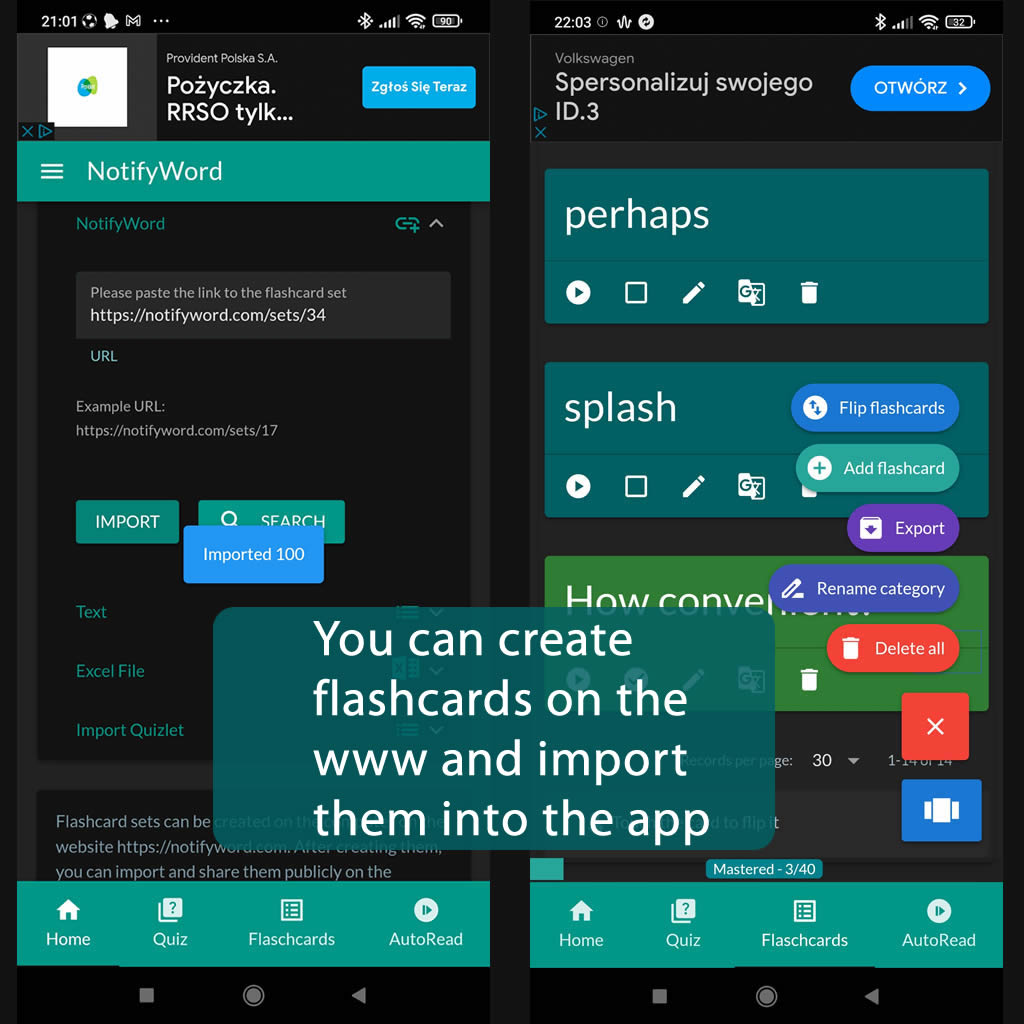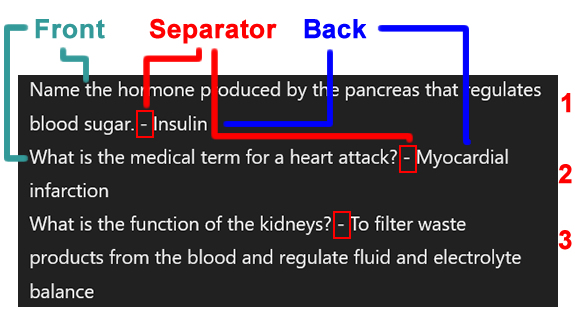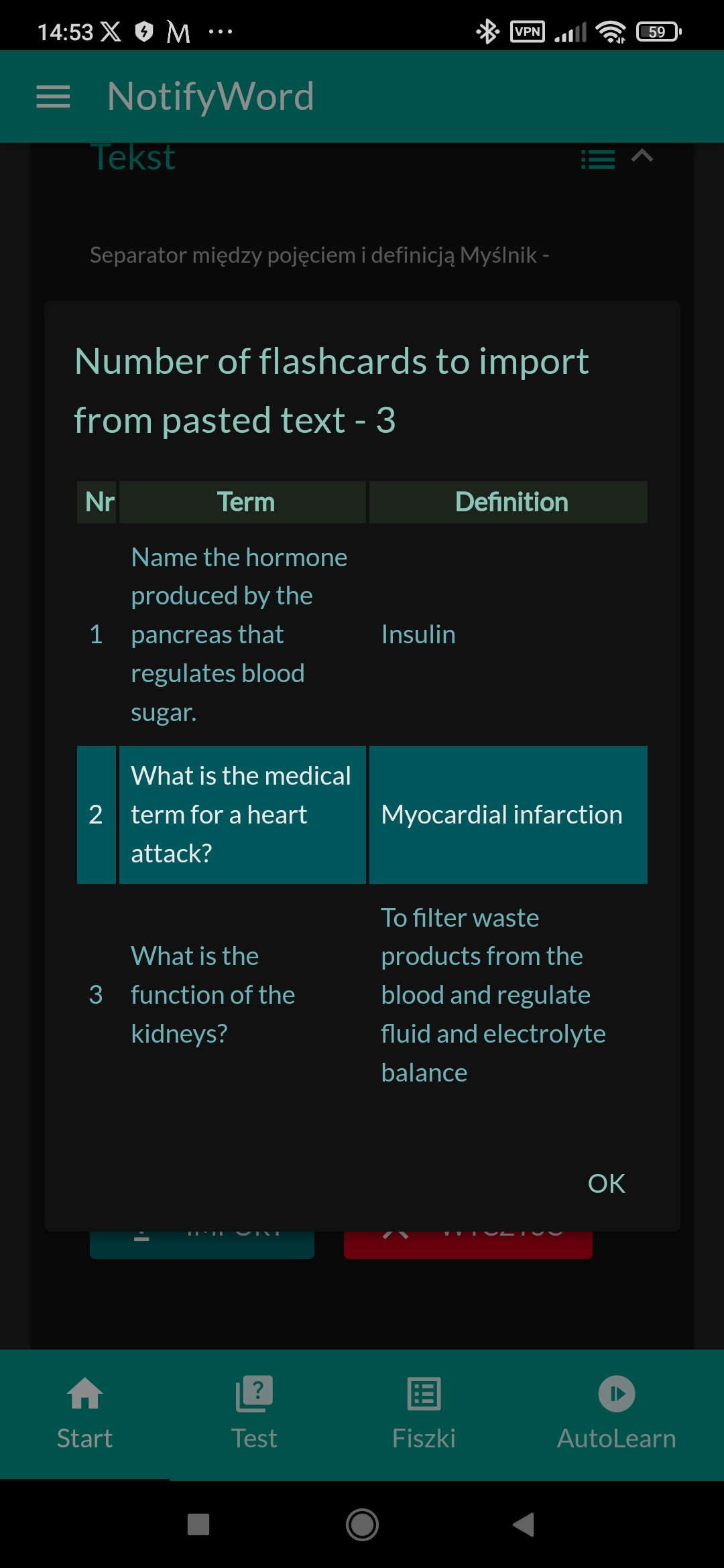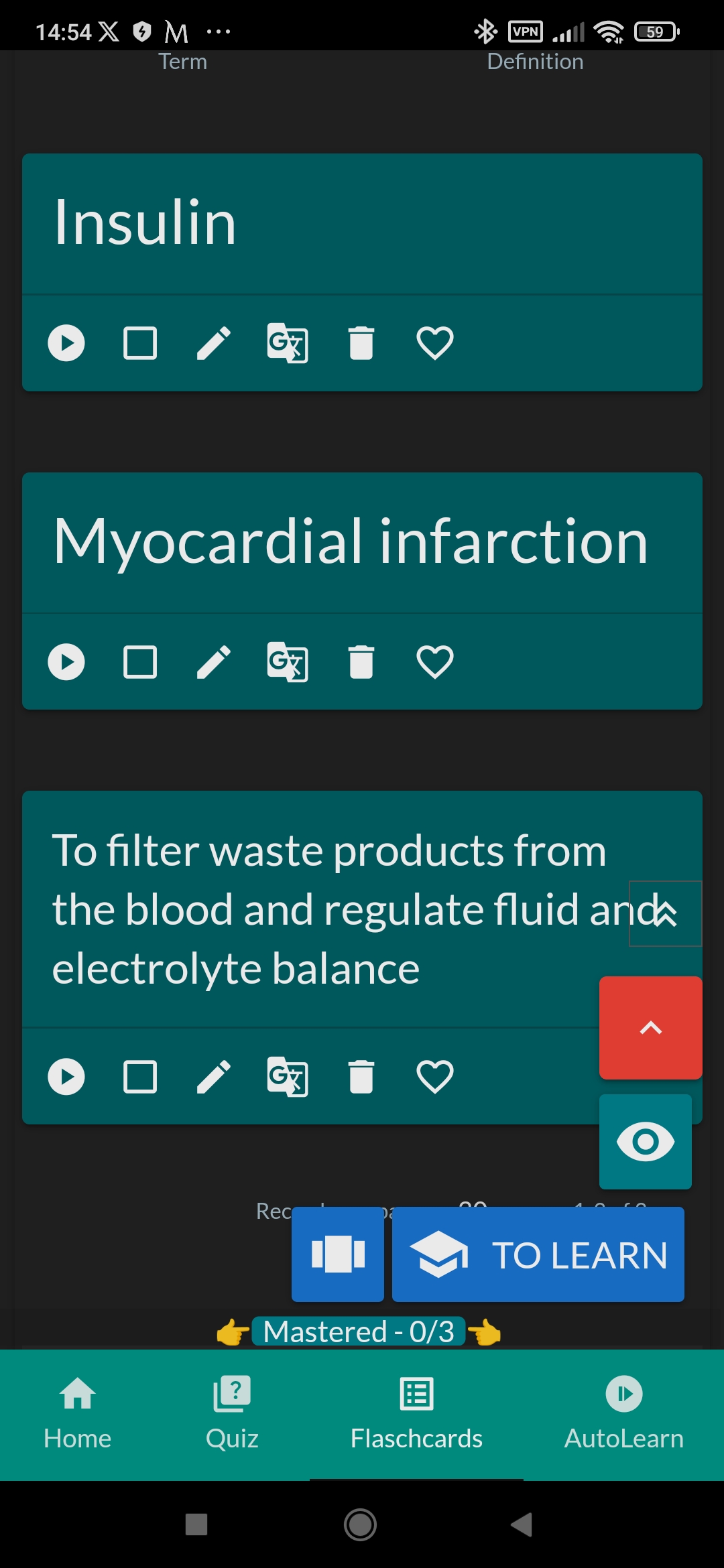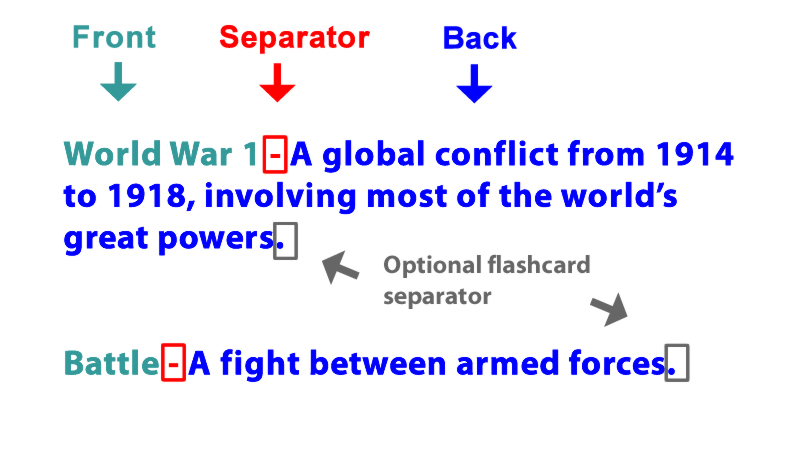Creating flashcards using Artificial Intelligence
Use the available AI tools like ChatGPT.
Sample prompt/command - create flashcards for learning German, translation in English, separated by dashes, business and work vocabulary, quantity of flashcards 60.
The generated flashcards can be imported and saved on the website as a new flashcard set or imported into an existing set.
To import flashcards on the website or in the app, follow the same steps in the "import" tab > "text". You should paste the text and choose the separator between the phrase / translation or term / definition.
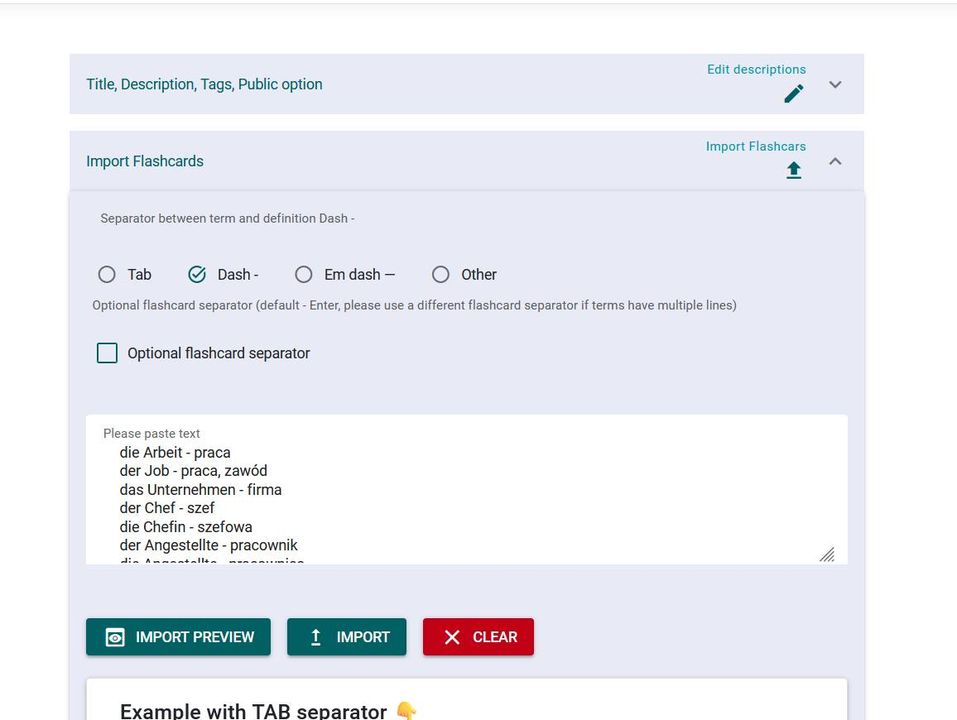
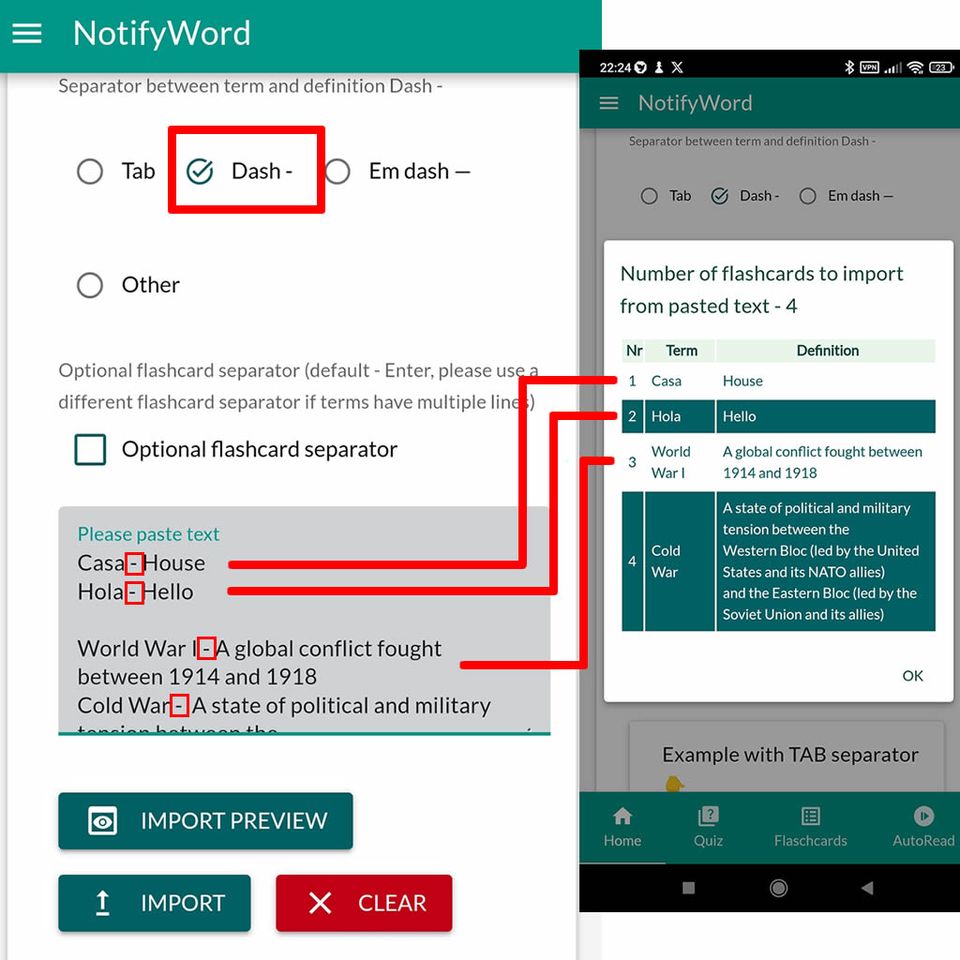
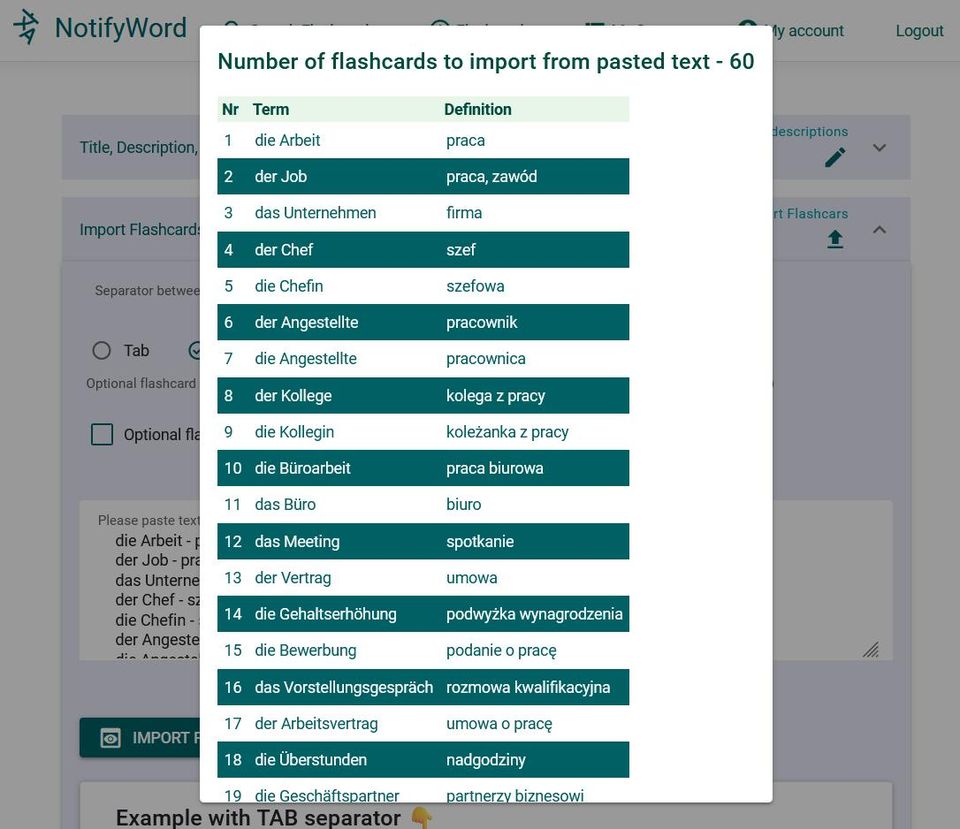
If the flashcards were created on the website, they can be imported into the application by pasting the flashcard link or using the in-app search. You should select the category name you want to import to and click the import button.
The category name of the flashcards can be changed within the application on the flashcard list screen. After clicking the action button, an option to change the category name of the flashcards will appear.
Creating Custom Flashcards Using Artificial Intelligence from Images and Photos
In a chat with ChatGPT, we paste an image or photo containing text for flashcards and give the following command -
"
make a list of flashcards, without extra symbols or lines, in the format -
'front-back
front-back
front-back'
"
Sometimes, you may need to specify or format the flashcards to suit your needs.
Create a new set on the website, paste the generated flashcard list into the import tab, and import it.
Then import it to your phone, so you can go for a walk, shop, and study at the same time by listening. Once you’ve learned some, you can mark those flashcards as mastered and continue learning the rest.