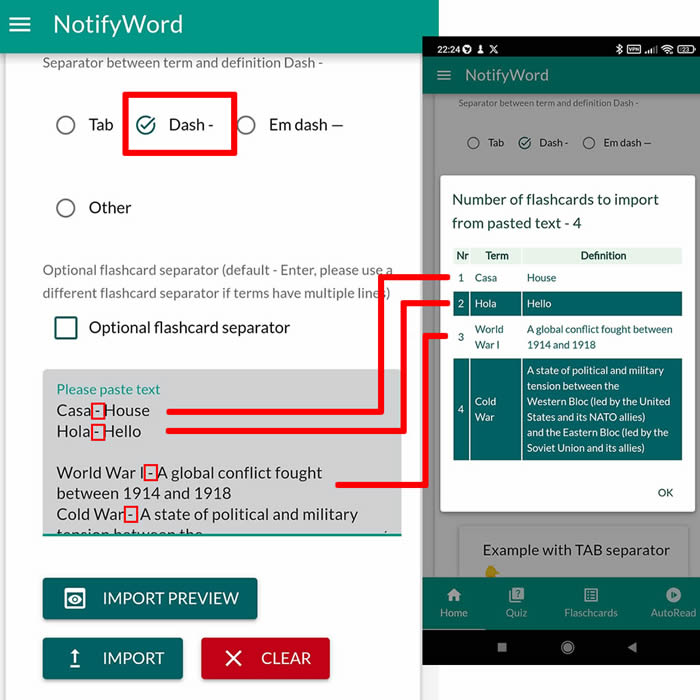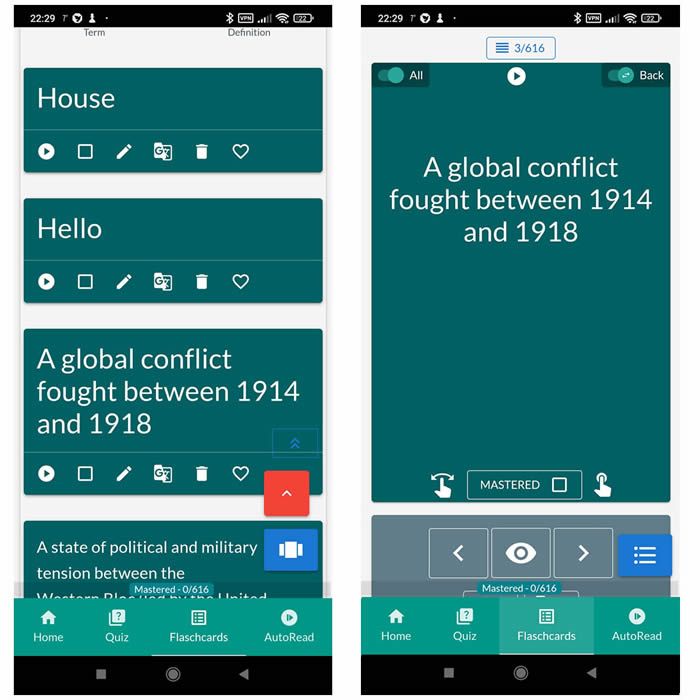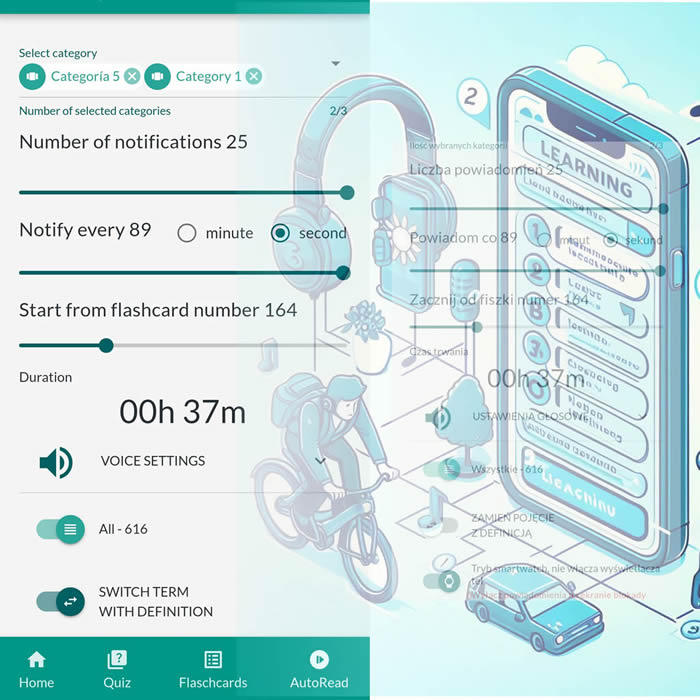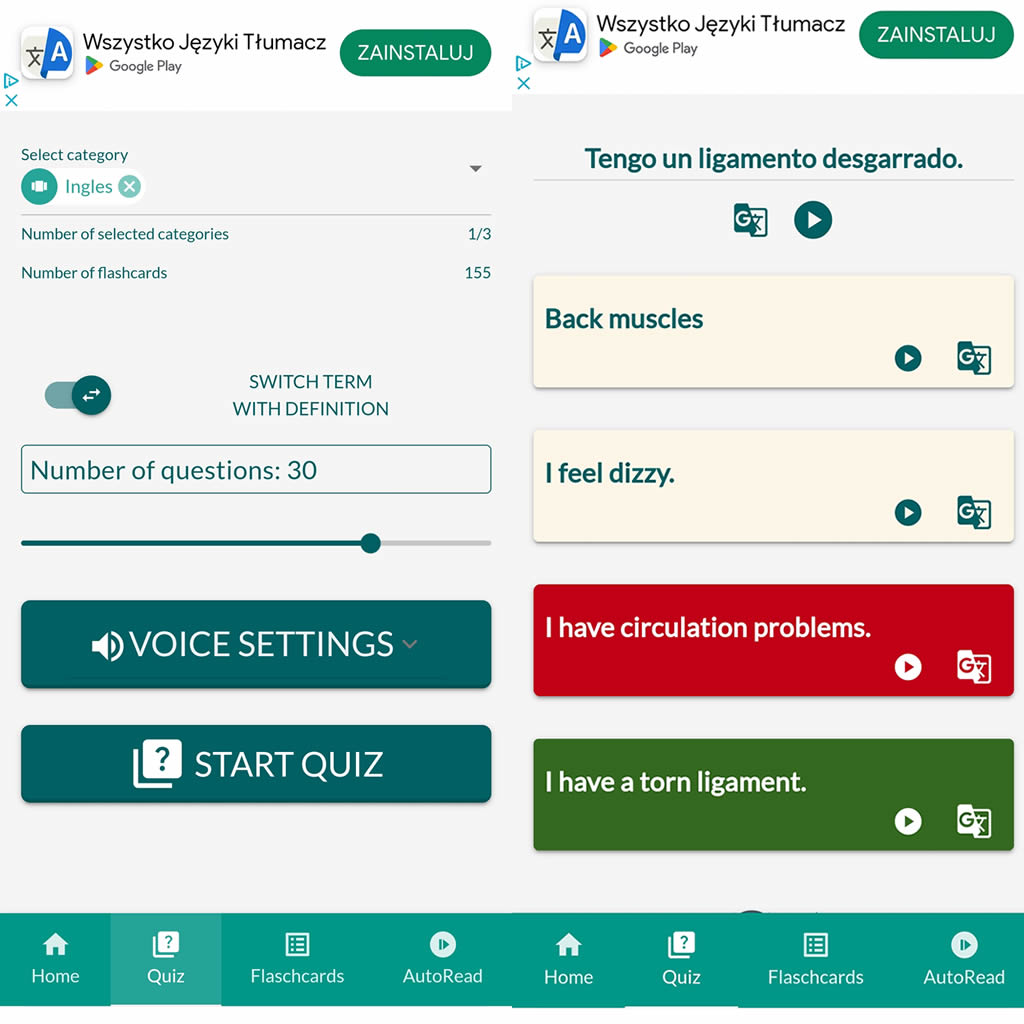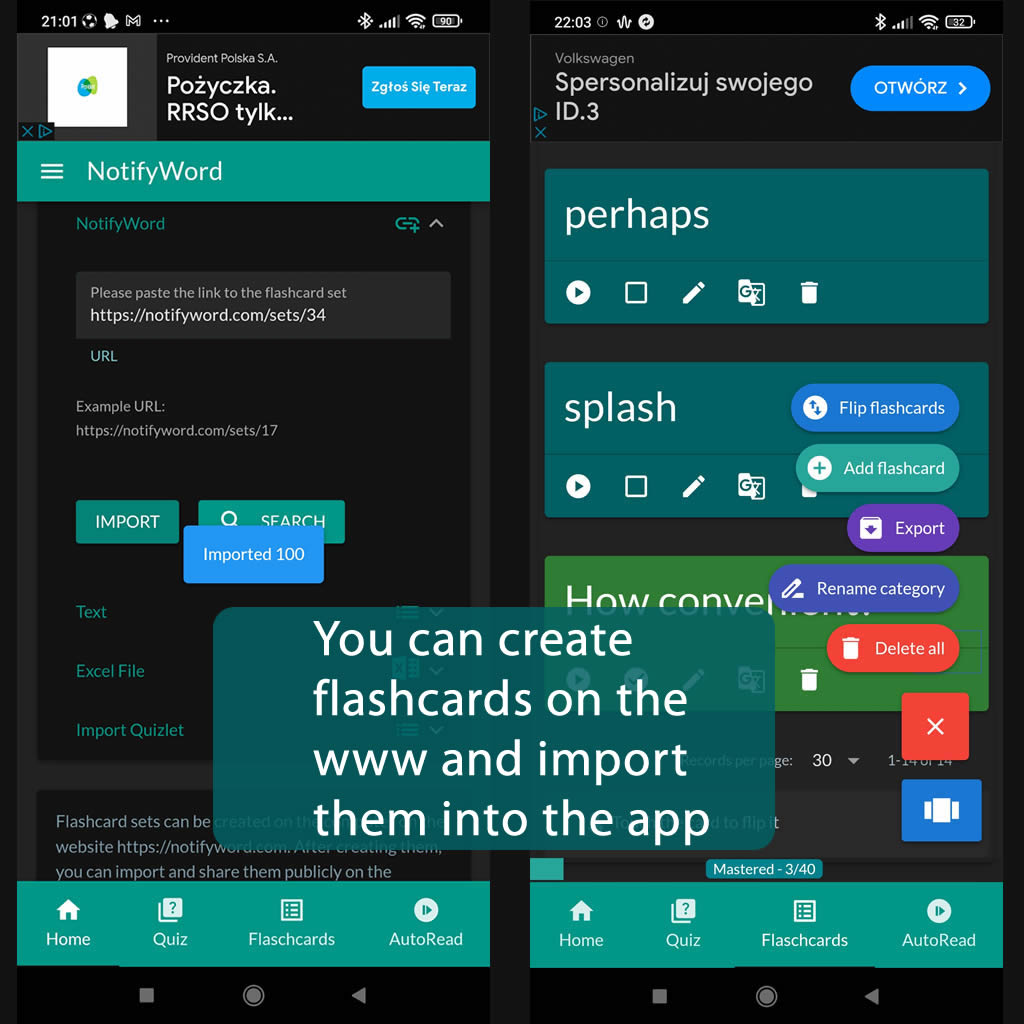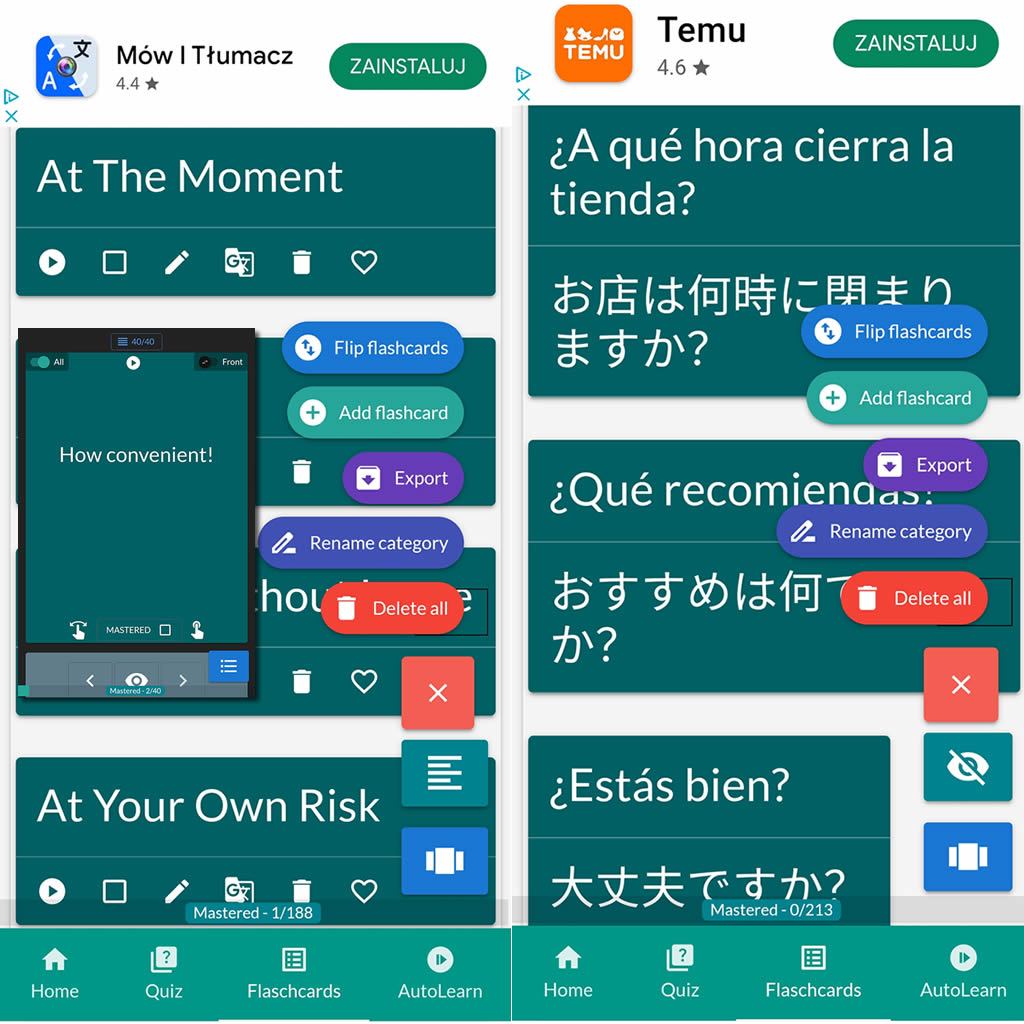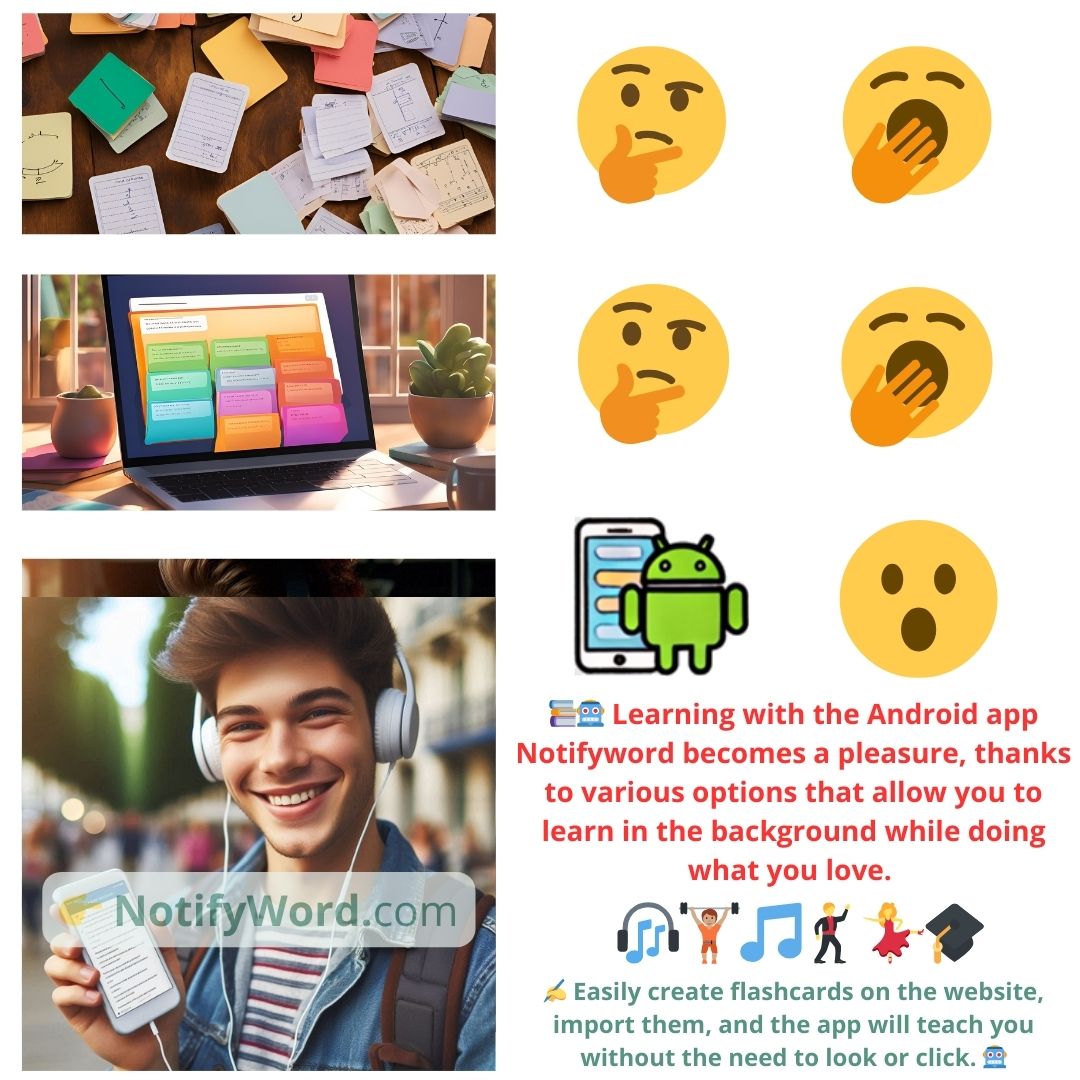Koreański - czas
폴란드어 - 시간
tag광택
tagkoreański
added by -
NotifyWord_sample_flashcards
On the website, you create flashcards, which you then import into the Android NotifyWord app in the 'Import' section. To generate flashcards from commands or image, pictures, you can use external AI applications, such as ChatGPT. The flashcards require the Android app, which offers interactive features and AUTOLEARN — background learning.
🤖📚📖❓🎧🚴 Voice flashcards - an Android app for learning without touching the phone.
➕ On the website, you can create your own sets of flashcards, both public and private, import them from text, and then import them into the Android application.
| Term/Front | Definition/Back |
|---|---|
| 1 오늘 | dzisiaj |
| 2 내일 | jutro |
| 3 어제 | wczoraj |
| 4 이번 주 | ten tydzień |
| 5 다음 주 | w tym tygodniu |
| 6 저번 주 | zeszły tydzień |
| 7 이번 달 | w tym miesiącu |
| 8 다음 달 | przyszły miesiąc |
| 9 저번 달 | zeszły miesiąc |
| 10 오전 | przedpołudnie |
| 11 오후 | popołudnie |
| 12 아침 | rano |
| 13 점심 | południe |
| 14 저녁 | wieczór |
| 15 밤 | noc |
| 16 아침에 | rano |
| 17 오후에 | po południu |
| 18 저녁에 | wieczorem |
| 19 밤에 | w nocy |
| 20 한 시간 전 | godzinę temu |
| 21 한 시간 후 | za godzinę |
| 22 어제 밤 | wczoraj wieczorem |
| 23 오늘 아침 | dzisiaj rano |
| 24 이따가 | później |
| 25 지금 | teraz |
| 26 언제나 | zawsze |
| 27 종종 | często |
| 28 가끔 | czasami |
| 29 자주 | często |
| 30 매일 | codziennie |
| 31 주말 | weekend |
| 32 일요일 | niedziela |
| 33 월요일 | poniedziałek |
| 34 화요일 | wtorek |
| 35 수요일 | środa |
| 36 목요일 | czwartek |
| 37 금요일 | piątek |
| 38 토요일 | sobota |
| 39 일찍 | wcześnie |
| 40 늦게 | późno |
| 41 오래 전에 | dawno temu |
| 42 최근에 | niedawno |
| 43 매달 | co miesiąc |
| 44 계절 | pora roku |
| 45 봄 | wiosna |
| 46 여름 | lato |
| 47 가을 | jesień |
| 48 겨울 | zima |
| 49 이제 | teraz |
| 50 계속 | nadal |
ℹ️ On the website, you create flashcards, which you then import into the Android NotifyWord app in the 'Import' section. To generate flashcards from commands or image, pictures, you can use external AI applications, such as ChatGPT. The flashcards require the Android app, which offers interactive features and AUTOLEARN — background learning.☝️
📚✍️📲 You can copy someone else's flashcards to your own set - just copy the flashcards and paste them into the import tab, selecting the TAB separator.