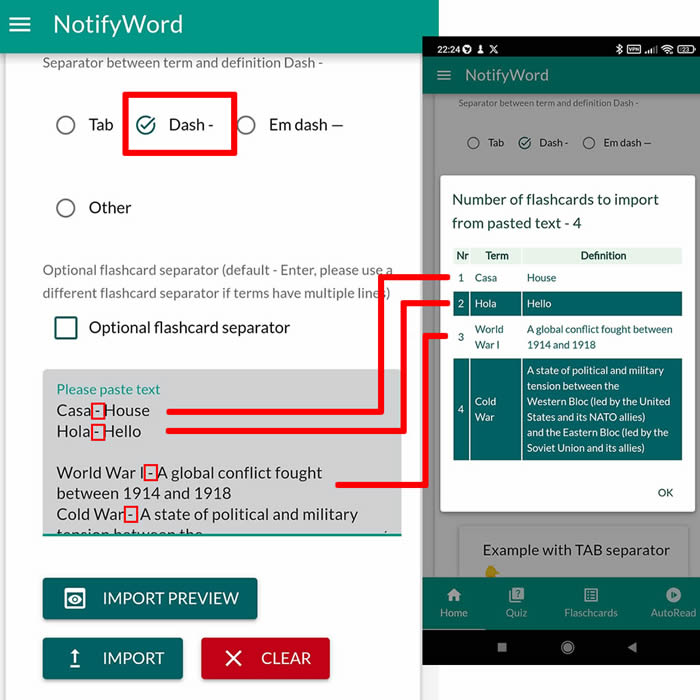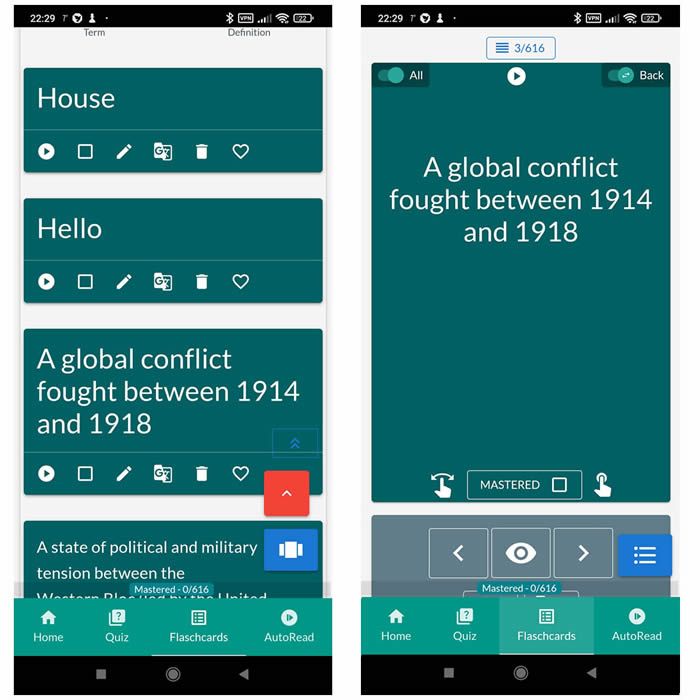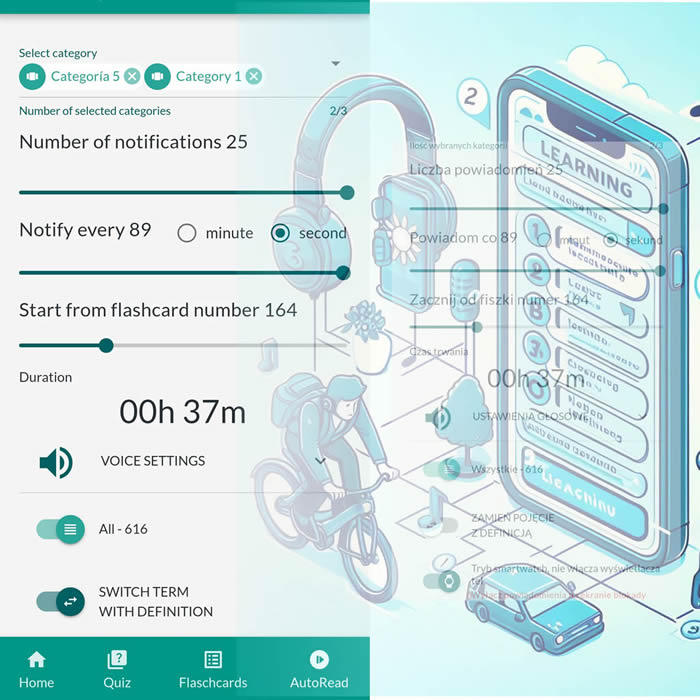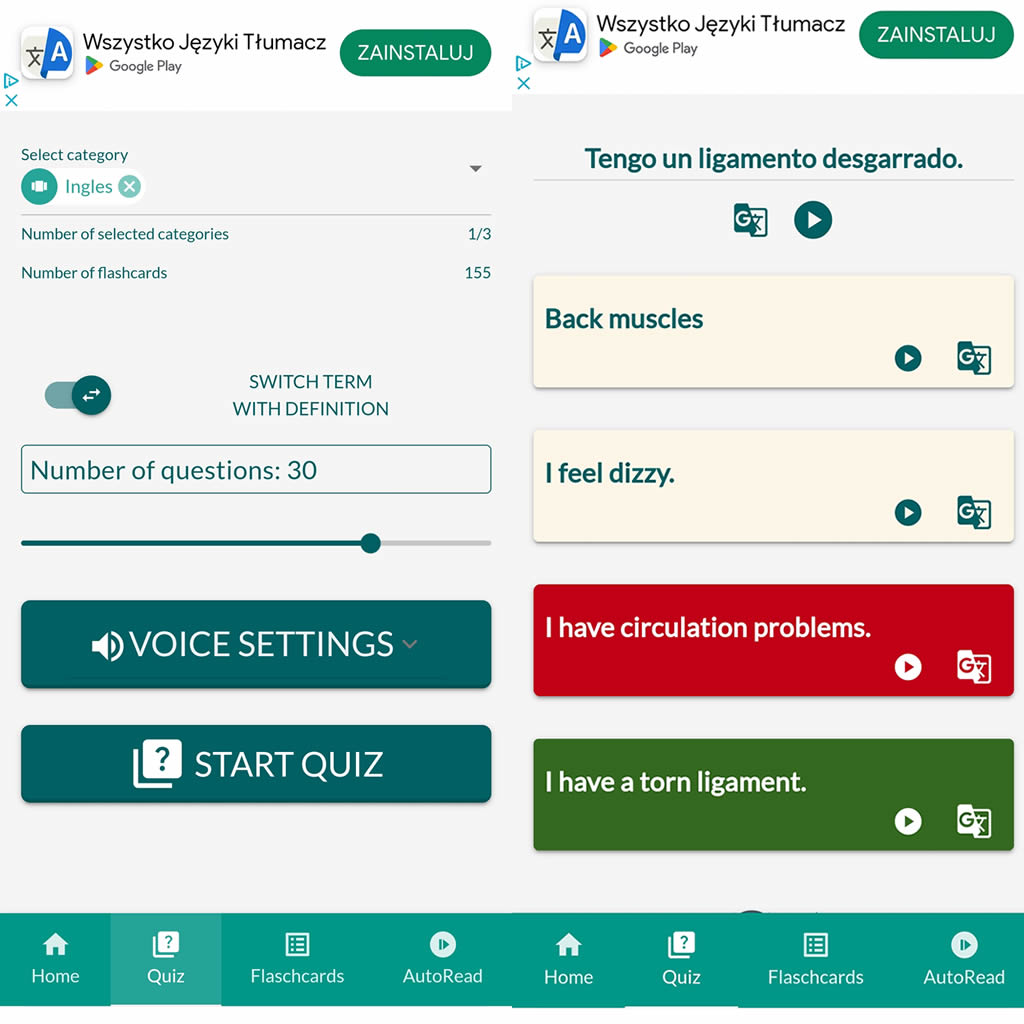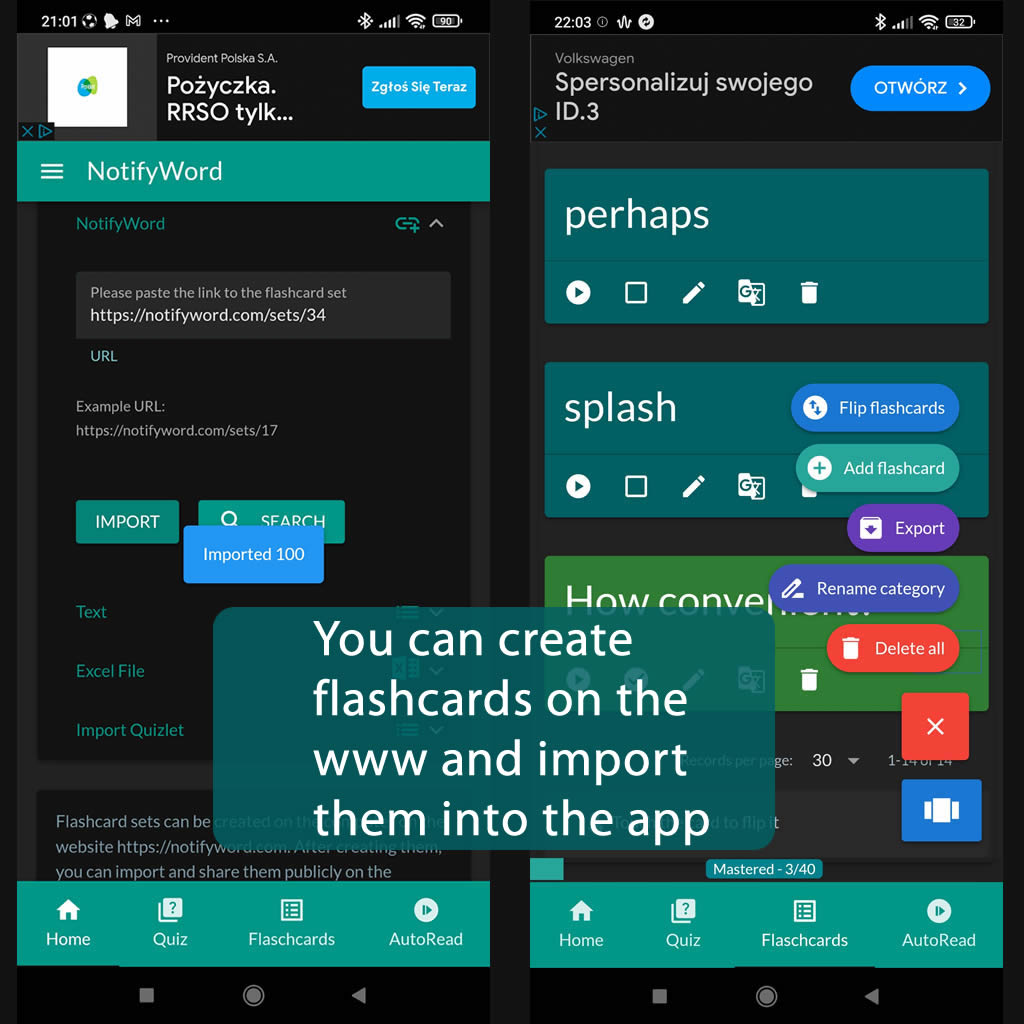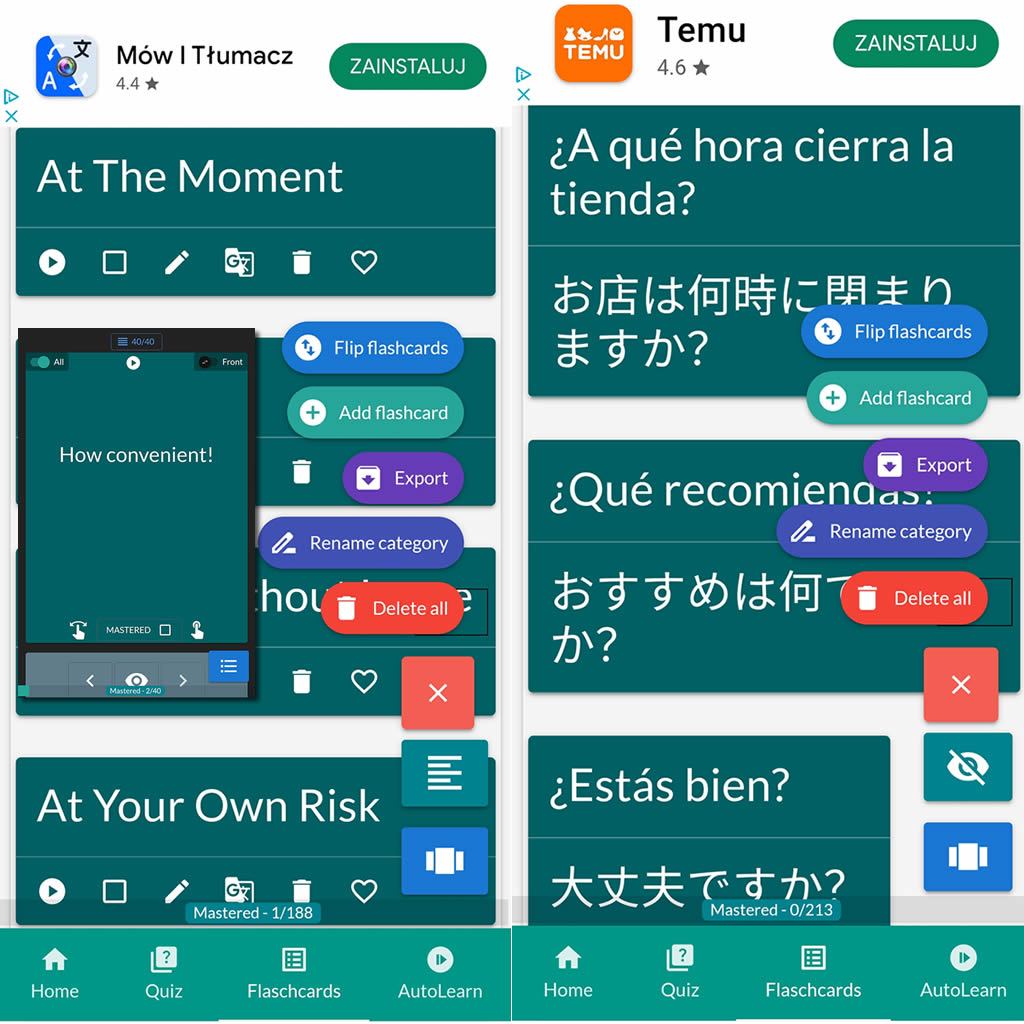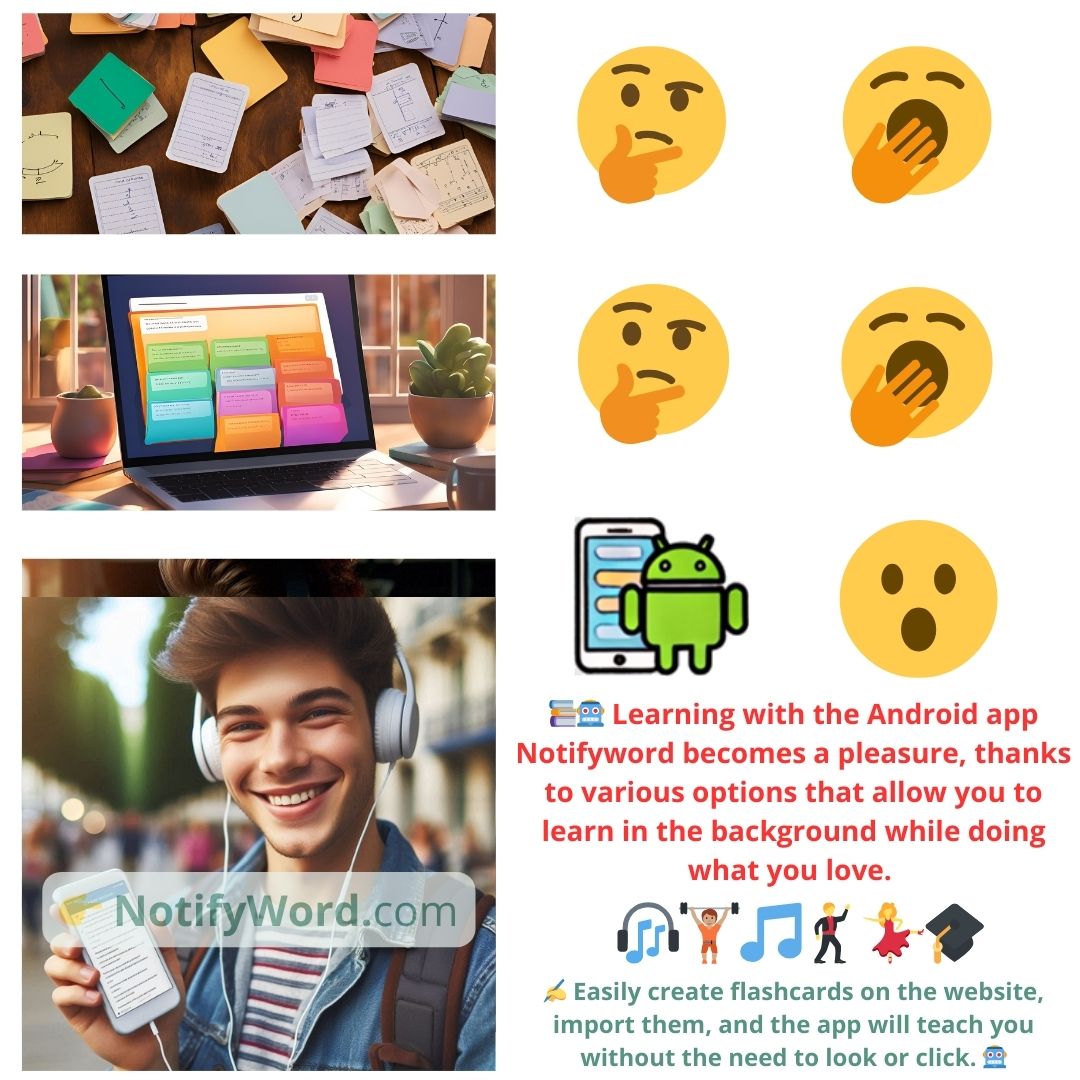Inglês - cartões flash talheres louça
Flashcards, questionários, Google Tradutor, notificações automáticas de voz/texto
tagInglês
tagPortuguese
added by -
NotifyWord_sample_flashcards
On the website, you create flashcards, which you then import into the Android NotifyWord app in the 'Import' section. To generate flashcards from commands or image, pictures, you can use external AI applications, such as ChatGPT. The flashcards require the Android app, which offers interactive features and AUTOLEARN — background learning.
🤖📚📖❓🎧🚴 Voice flashcards - an Android app for learning without touching the phone.
➕ On the website, you can create your own sets of flashcards, both public and private, import them from text, and then import them into the Android application.
| Term/Front | Definition/Back |
|---|---|
| 1 Plate | Prato |
| 2 Bowl | Tigela |
| 3 Cup | Xícara |
| 4 Mug | Caneca |
| 5 Glass | Copo |
| 6 Fork | Garfo |
| 7 Knife | Faca |
| 8 Spoon | Colher |
| 9 Teaspoon | Colher de chá |
| 10 Tablespoon | Colher de sopa |
| 11 Chopsticks | Palitos de comida chinesa |
| 12 Saucer | Pires |
| 13 Serving dish | Prato de servir |
| 14 Pitcher | Jarro |
| 15 Tray | Bandeja |
| 16 Platter | Travessa |
| 17 Salad bowl | Tigela de salada |
| 18 Tumbler | Copo |
| 19 Carafe | Jarro |
| 20 Soup spoon | Colher de sopa |
| 21 Dessert spoon | Colher de sobremesa |
| 22 Butter knife | Faca de manteiga |
| 23 Wine glass | Taça de vinho |
| 24 Water glass | Copo de água |
| 25 Bread plate | Prato de pão |
| 26 Sugar bowl | Açucareiro |
| 27 Creamer | Jarra para leite |
| 28 Gravy boat | Molheira |
| 29 Salt shaker | Saleiro |
| 30 Pepper shaker | Pimenteiro |
| 31 Cutlery | Talheres |
| 32 Crockery | Louça |
ℹ️ On the website, you create flashcards, which you then import into the Android NotifyWord app in the 'Import' section. To generate flashcards from commands or image, pictures, you can use external AI applications, such as ChatGPT. The flashcards require the Android app, which offers interactive features and AUTOLEARN — background learning.☝️
📚✍️📲 You can copy the flashcards to your set, copy the flashcards and paste them in the import tab by selecting the TAB separator.